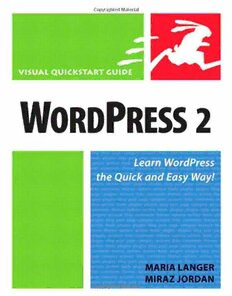Table Of ContentVViissuuaall QQuuiicckkSSttaarrtt GGuuiiddee WWoorrddPPrreessss 22
BByy MMaarriiaa LLaannggeerr,, MMiirraazz JJoorrddaann
..............................................................................................
PPuubblliisshheerr:: PPeeaacchhppiitt PPrreessss
PPuubb DDaattee:: JJuunnee 2299,, 22000066
PPrriinntt IISSBBNN--1100:: 00--332211--4455001199--11
PPrriinntt IISSBBNN--1133:: 997788--00--332211--4455001199--77
PPaaggeess:: 330044
TTaabbllee ooff CCoonntteennttss || IInnddeexx
WWoorrddPPrreessss iiss aann ooppeenn--ssoouurrccee ppeerrssoonnaall ppuubblliisshhiinngg ppllaattffoorrmm tthhaatt iiss eeaassyy ttoo uussee,, fflleexxiibbllee,, aanndd hhiigghhllyy
ccuussttoommiizzaabbllee.. AAlltthhoouugghh uusseedd pprriimmaarriillyy ffoorr ppuubblliisshhiinngg bbllooggss,, WWoorrddPPrreessss ccaann eeaassiillyy bbee uusseedd ttoo ccrreeaattee
aanndd mmaaiinnttaaiinn ccoommpplleettee WWeebb ssiitteess..
TTaakkiinngg tthhee aavveerraaggee bbllooggggeerr ffuurrtthheerr tthhaann bbllooggssppoott ccaann,, WWoorrddPPrreessss aalllloowwss bbllooggggeerrss ttoo ccrreeaattee mmoorree
ccoommpplliiccaatteedd ssiitteess wwiitthh tthheeiirr ooppeenn--ssoouurrccee tteecchhnnoollooggyy,, rraatthheerr tthhaann bbllooggggeerr wwhhiicchh iiss lliimmiitteedd bbyy HHTTMMLL
cchhaannggeess ttoo tthheeiirr tteemmppllaatteess..
TThhiiss eeaassyy--ttoo--ffoollllooww,, sstteepp--bbyy--sstteepp gguuiiddee sshhoowwss yyoouu hhooww ttoo iinnssttaallll,, uussee,, aanndd ccuussttoommiizzee WWoorrddPPrreessss ttoo
ggeett tthhee mmoosstt ffrroomm tthhee ssooffttwwaarree.. IInncclluuddeess ttiippss tthhaatt eexxppllaaiinn wwhhyy cceerrttaaiinn tteecchhnniiqquueess aarree bbeetttteerr tthhaann
ootthheerrss,, hhooww ttoo wwaattcchh ffoorr ppootteennttiiaall pprroobblleemmss,, aanndd wwhheerree rreeaaddeerrss ccaann ffiinndd mmoorree iinnffoorrmmaattiioonn..
Visual QuickStart Guide WordPress 2
By Maria Langer, Miraz Jordan
...............................................
Publisher: Peachpit Press
Pub Date: June 29, 2006
Print ISBN-10: 0-321-45019-1
Print ISBN-13: 978-0-321-45019-7
Pages: 304
Table of Contents | Index
Copyright
Thanks from Maria
Thanks from Miraz
Introduction
Introduction to WordPress
Introduction to Blogging
Anatomy of a WordPress Blog Page
Understanding WordPress
Using WordPress
Chapter 1. Getting Started
Setting Up WordPress
Setting Up a WordPress.com Account
Installing WordPress on a Server
Logging in to a Blog
WordPress Administration Panels & the Dashboard
Changing Your Password
Choosing a Theme
Chapter 2. Setting Blog Options
Blog Options
Deleting a WordPress Blog
Chapter 3. Adding Content
Blog Content
Working with Categories
Creating a Post or Page
Uploading Files
Managing Posts
Posting by E-mail
Managing Pages
Working with Links & Bookmarks
Chapter 4. Moderating Comments
Comments, Trackbacks, & Pingbacks
Setting Discussion Options
Viewing & Entering Comments
Moderating Comments
Managing Comments
Dealing with Spam
Chapter 5. Working with Accounts
User Accounts
User Roles & Capabilities
Setting Your Profile & Personal Options
Adding Users
Working with User Accounts
Chapter 6. Customizing Themes
WordPress Themes
Installing Other Themes
Theme File Languages
The Loop
Components of the Default Theme
File Permissions
Tools for Modifying Theme Files
Modifying Theme Files
Creating a New Theme
Modifying the Appearance with CSS
Modifying Post-Related Content
Validating Theme Files
Chapter 7. Using Plugins
Plugins
Obtaining Plugins
Installing Plugins
Managing Plugins
Setting Plugin Options
Plugins Installed with WordPress
Other Useful Plugins
Adhesive
CG-Feedread
Exec-PHP
Duh Gallery
Event Calendar
Jerome's Keywords Plugin
Random Header
Customizable Post Listings
Search Pages Plugin
Static Front Page
Subscribe to Comments
WP-ContactForm
WP-ShortStat
Chapter 8. Adding Other Content
Adding Other Content
Author Profile
Author Photos
Blog Statistics
Favicons
Google Ads
WebCam Images
Including Files
Chapter 9. Blogging Tools
Blogging Tools
BlogJet
Ecto
MarsEdit
w.bloggar
Chapter 10. Advanced Tasks
Advanced Tasks
Creating a Static Home Page
Directly Accessing the Database
Importing from Other Blogs
Podcasting
Reading Blog & Feed Stats
Setting up Additional Sites
Using Custom Fields
Appendix A. Online Resources
Online Resources
WordPress Information
Other Resources
Blogs
Appendix B. Using FTP
Using FTP
FileZilla
Using Fetch
CuteFTP
Appendix C. Using Text Editors
Text Editors
Text Editor Settings
HTML-Kit
TextWrangler
Index
Copyright
Visual QuickStart Guide
WordPress 2
Maria Langer & Miraz Jordan
Peachpit Press
1249 Eighth Street
Berkeley, CA 94710
510-524-2178 • 800-283-9444
510-524-2221 (fax)
Find us on the Web at: www.peachpit.com
Peachpit Press is a division of Pearson Education
Copyright © 2006 by Maria Langer & Miraz Jordan
Editors: Nancy Davis, Tracy O'Connell
Indexer: Julie Bess
Cover Design: Peachpit Press
Production: Maria Langer, David Van Ness
Colophon
This book was produced with Adobe InDesign CS and Adobe Photoshop 7.0 on a dual-processor Power
Macintosh G5. The fonts used were Utopia, Meta Plus, and PIXymbols Command.
Notice of Rights
All rights reserved. No part of this book may be reproduced or transmitted in any form or by any
means, electronic, mechanical, photocopying, recording, or otherwise, without the prior written
permission of the publisher. For information on getting permission for reprints and excerpts, contact
permissions@peachpit.com.
Notice of Liability
The information in this book is distributed on an "As Is" basis, without warranty. While every
precaution has been taken in the preparation of the book, neither the authors nor Peachpit Press shall
have any liability to any person or entity with respect to any loss or damage caused or alleged to be
caused directly or indirectly by the instructions contained in this book or by the computer software and
hardware products described in it.
Trademarks
Many of the designations used by manufacturers and sellers to distinguish their products are claimed
as trademarks. Where those designations appear in this book, and Peachpit was aware of a trademark
claim, the designations appear as requested by the owner of the trademark. All other product names
and services identified throughout this book are used in editorial fashion only and for the benefit of
such companies with no intention of infringement of the trademark. No such use, or the use of any
trade name, is intended to convey endorsement or other affiliation with this book.
9 8 7 6 5 4 3 2 1
Printed and bound in the United States of America.
Dedications
To Mike, my husband of 22 years (or something like that).
With love,
Maria
To Deb.
With love,
Miraz
Thanks from Maria
To Miraz, for bringing her vast knowledge of WordPress to this project and answering the seemingly
stupid questions I managed to come up with regularly.
To Nancy Davis and Tracy O'Connell, for putting up with lengthy delays and uncertain futures, not to
mention the usual wait, wait, hurry situations that have characterized many of my projects these
days. (I'm getting old, but am determined to reach my goal of 100 books before burnout causes brain
death.)
To David Van Ness, for his usual upbeat, can-do attitude and production assistance.
To Julie Bess for another index, quickly and expertly prepared.
To the Camden Lady, for allowing us to show off her blog as a sample in the Introduction of this book.
To the WordPress development team, the plugin authors, the support volunteers, and open source
programmers everywhere, for making WordPress and other free software available and easy to use.
And to Mike, for the usual reasons.
Visit Maria on the Web at
Maria Langer, the Official Web Site* and WebLog**:
www.marialanger.com
Thanks from Miraz
To Maria, for inviting me to join her in this exciting project, and freely sharing her expertise and
experience.
To Rachel McAlpine, for bounteous support and encouragement.
To Virginia DeBolt, for sending me some stats to look at when I needed them, and the members of the
Wise Women mailing list for asking great questions at just the right time.
To the WordPress team for making such great software, and the plugin authors, theme designers,
Codex writers, forum contributors and bloggers for helping to make it such a versatile platform for
self-expression, communication and community.
To my friends Carol and Lise, and my partner Deb, just for being themselves.
Visit Miraz on the Web at
TiKouka:
mactips.info
Introduction
Introduction to WordPress
Introduction to Blogging
Anatomy of a WordPress Blog Page
Understanding WordPress
Using WordPress
Introduction to WordPress
WordPress 2 is the latest version of the powerful and flexible Open Source project that puts blogging
within reach of millions. With WordPress, you can set up a weblog on the WordPress.com service, on
your ISP's server, or on your own server for complete control over your blog, its appearance, and its
content. WordPress is customizable through the use of template tags and extendible through the use
of hundreds of plugins. Best of all, WordPress is free.
This Visual QuickStart Guide will help you learn WordPress by providing step-by-step instructions,
plenty of illustrations, and a generous helping of tips. On these pages, you'll find everything you need
to know to get up and running quickly with WordPressand a lot more!
This book was designed for page flipping. Use the thumb tabs, index, or table of contents to find the
topics for which you need help. If you're brand new to WordPress, however, I recommend that you
begin by reading at least the first three chapters and this Introduction. In them, you'll find the
information you need to understand how WordPress works, install and configure WordPress, and add
content to your blog.
This introduction explains what blogging is, takes you on a tour of a typical WordPress blog, explains
how WordPress works, and discusses options for setting up WordPress.