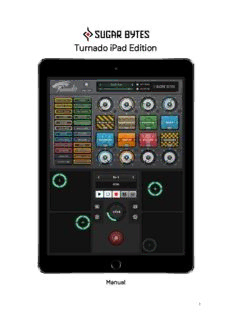Table Of ContentTurnado iPad Edition
Manual
1
Contents
WHAT IS TURNADO ....................................................................................................................... 4
FEATURES OF THE IPAD EDITION ............................................................................................... 4
Touch .............................................................................................................................................................................. 4
Zoom ............................................................................................................................................................................... 4
iCloud Drive .................................................................................................................................................................... 5
AUv3 ............................................................................................................................................................................... 5
MIDI ................................................................................................................................................................................. 5
Ableton Link ................................................................................................................................................................... 5
TURNADO IPAD CONTROLS ......................................................................................................... 6
Audio Player Menu ........................................................................................................................................................ 6
Transport controls ......................................................................................................................................................... 6
XY-Pads .......................................................................................................................................................................... 6
All Effects Off ................................................................................................................................................................. 7
BPM Control ................................................................................................................................................................... 7
TURNADO IPAD SETTINGS ............................................................................................................ 8
Audio Settings ............................................................................................................................................................... 8
Mode ............................................................................................................................................................................... 8
Input / Output ............................................................................................................................................................... 9
Audio Buffer ................................................................................................................................................................... 9
MIDI Settings................................................................................................................................................................ 10
MIDI Clock Sync ........................................................................................................................................................... 11
Ableton Link ................................................................................................................................................................. 11
iCloudDrive................................................................................................................................................................... 12
Recording Settings ..................................................................................................................................................... 13
Zoom ............................................................................................................................................................................. 14
SELECT FILE .................................................................................................................................. 15
EXPORT FILE ................................................................................................................................. 16
CONNECTIVITY ............................................................................................................................. 17
iCloud Synchronization .............................................................................................................................................. 17
MIDI Learn .................................................................................................................................................................... 18
Turnado as a plugin inside your favorite portable DAW ........................................................................................ 18
MAIN PAGE .................................................................................................................................... 20
Overview ...................................................................................................................................................................... 20
About Screen ............................................................................................................................................................... 20
Settings ........................................................................................................................................................................ 21
Effect Browser ............................................................................................................................................................. 22
Effect Slots ................................................................................................................................................................... 22
Main Knob .................................................................................................................................................................... 22
EDIT PAGE ..................................................................................................................................... 23
Edit Page Sections ...................................................................................................................................................... 23
2
MODULATORS .............................................................................................................................. 26
LFO Function Panels .................................................................................................................................................. 26
Main Parameters of the Modulators ......................................................................................................................... 27
DICTATOR ...................................................................................................................................... 29
THE EFFECTS ................................................................................................................................ 30
Delays ........................................................................................................................................................................... 30
Pattern Delay .................................................................................................................................................................. 30
Reverse Delay ................................................................................................................................................................. 30
Pitch Delay ...................................................................................................................................................................... 30
Modulation Effects ...................................................................................................................................................... 31
Flanger ............................................................................................................................................................................. 31
Phaser .............................................................................................................................................................................. 31
Tonalizer .......................................................................................................................................................................... 32
Reverbs ......................................................................................................................................................................... 32
Reverb .............................................................................................................................................................................. 32
Freezeverb ...................................................................................................................................................................... 32
Transformation Effects .............................................................................................................................................. 33
Ringmodulator ............................................................................................................................................................... 33
Vocodizer ......................................................................................................................................................................... 33
Amplifier ....................................................................................................................................................................... 34
Levelizer ........................................................................................................................................................................... 34
Guitar Amp ...................................................................................................................................................................... 34
Loop Effects ................................................................................................................................................................. 35
Looper .............................................................................................................................................................................. 35
Pitch Looper .................................................................................................................................................................... 35
Pan Looper ...................................................................................................................................................................... 35
Reactor ............................................................................................................................................................................. 36
Slice Arranger ................................................................................................................................................................. 36
DJ Tools ........................................................................................................................................................................ 37
Granulizer ........................................................................................................................................................................ 37
Stutter .............................................................................................................................................................................. 37
Vinylizer ............................................................................................................................................................................ 38
Filters ............................................................................................................................................................................ 39
Filter .................................................................................................................................................................................. 39
Filter Pattern ................................................................................................................................................................... 39
Vowel Filter...................................................................................................................................................................... 40
Spectralizer ..................................................................................................................................................................... 40
FAQ ................................................................................................................................................ 41
Silence .......................................................................................................................................................................... 41
CONTACT ...................................................................................................................................... 41
3
What is Turnado
Welcome to the Turnado iPad Edition.
Turnado is a new multi-effect tool for real-time beat and audio manipulation. With 24
new effect algorithms and a completely new, one-knob approach to working with Effects.
On iPad, Turnado offers even more power for live or bathtub use.
Turn the Knob ...The effect is on.
Turn the Knob further ...The effect parameters are being modified.
Turn the Knob back ...The effect is off.
Features of the iPad Edition
The Turnado iPad Edition offers the full functionality of the Mac/PC version, plus some
extra features. We added 4 XY-Pads which control all Main Knobs. We added an audio
player with iTunes import, a recorder,
a handy “All Effects Off” button and many little tweaks to improve the handling.
Touch
After a control has been touched, you can still use it when you move your finger away
from the control, still touching the screen. This is nice for using controls which would
otherwise be covered by your finger.
Keep pressing a control, in order to open the “MIDI learn” menu.
Zoom
Double click an empty area in order to zoom in or out. The zoom factor can be change in
the Zoom Settings.
BACK TO TABLE OF CONTENT
4
iCloud Drive
Through iCloud, you'll be able to share your saved presets across multiple devices
including your desktop computer.
AUv3
Allows Turnado to be used as a plugin within applications that support AUv3.
MIDI
Turnado can send and receive MIDI from any source, including virtual MIDI.
Ableton Link
Hop on to the same network and jam with others using multiple devices running Link-
enabled software. Anyone can start and stop their part while others keep playing.
And anyone can adjust the tempo and the rest will follow. Call up the dialogue on the
Settings page here.
Back To Table Of Content
5
Turnado iPad Controls
Additionally to the fully functional Turnado product, we created another control screen,
especially for the iPad Edition. Here you find all controls explained:
Audio Player Menu
Here the currently loaded track is displayed. Click into the menu to load another track.
(see Select File)
You can load any number of tracks and access them with the arrow buttons.
Transport controls
Play: Plays or stops the current track.
Loop: Repeats the played track.
Record: Starts audio recording of the Turnado Output.
Export File: Export or delete audio files
Settings: Settings related to the iPad Edition.
XY-Pads
Control all 8 Main Knobs simultaneously, using the 4 XY-Pad. Each of the pads is
connected to two Main Knobs, one on the x-axis and one on the y-axis.
Back To Table Of Content
6
Effect control will snap back to the neutral position.
Effect control will remain at the current position.
All Effects Off
Click on this button and all effects are off.
BPM Control
Turnado requires tempo information in order to synchronize loopers, slicers or delays to
the beat.
Tap the BPM Control panel to match the tempo or move the BPM control up or down to
manually set up the tempo.
The tempo of audio loops with a length up to 32 bars will be analysed automatically
during load.
Back to Table of Content
7
Turnado iPad Settings
Audio Settings
Mode
Here you can select the audio input source. For audio input you can choose the internal
audio player or the mic/line input of your iPad.
Back to Table of Content
8
Input / Output
If a multichannel sound card is connected, you can choose all available in- and out ports
here.
Audio Buffer
The Audio Buffer section allows you to change the audio latency.
If you experience crackles in the audio signal, you should use a larger buffer size.
Back to Table of Content
9
MIDI Settings
All connected MIDI devices are listed here.
Supported MIDI Types:
- CoreMIDI virtual ports (to/from other apps)
- CoreMIDI network (as a session originator or receiver to/from Mac or PC)
- CoreMIDI physical devices (USB MIDI Controller)
Turnado receives MIDI from other apps at its Virtual Input.
Therefore Turnado has to be selected in the MIDI sending app.
The following MIDI input settings are available:
Back to Table of Content
10
Description:FEATURES OF THE IPAD EDITION . Ableton Link. The Turnado iPad Edition offers the full functionality of the Mac/PC version, plus some.