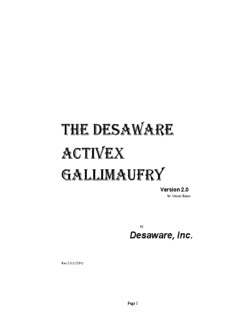Table Of ContentTHE DESAWARE
ACTIVEX
GALLIMAUFRY
Version 2.0
for Visual Basic
by
Desaware, Inc.
Rev 2.0.2 (7/01)
Page 1
Information in this document is subject to change without notice and does not represent a commitment on
the part of Desaware, Inc. The software described in this document is furnished under a license
agreement. The software may be used or copied only in accordance with the terms of the agreement. It is
against the law to copy the software on any medium except as specifically allowed in the license.
No part of this manual may be reproduced or transmitted in any form or by any means, electronic or
mechanical, including photocopying and recording, for any purpose without the express written permission
of Desaware, Inc.
Copyright © 1997-2001 by Desaware, Inc. All rightPs argees e2r ved. Printed in the U.S.A.
Desaware, Inc.
Software License
Please read this agreement. If you do not agree to the terms of this license, promptly return the product
and all accompanying items to the place from which you obtained them for a full refund.
This software is protected by United States copyright laws and international treaty provisions.
This program will be licensed to you for your use only. If you, personally, have more than one
computer, you may install it on all of your computers as long as there is no possibility of it being used
concurrently at more than one location by separate individuals. You may (and should) make archival
copies of the software for backup purposes.
You may transfer this software and license as long as you include this license, the software and all other
materials and retain no copies, and the recipient agrees to the terms of this agreement.
You may not make copies of this software for other people. Companies or schools interested in multiple
copy licenses or site licenses should contact Desaware, Inc. directly at (408) 377-4770.
Should your intent be to purchase this product for use in developing a compiled Visual Basic program
that you will distribute as an executable (.exe), an ActiveX server (.dll), an ActiveX control (.ocx), or an
ActiveX document (.vbd), review the listing of files (located below) which can be distributed and or
modified. If Desaware files are included in your executable program, you must include a valid
copyright notice on all copies of the program. This can be either your own copyright notice, or
“Copyright © 1999 Desaware, Inc. All rights reserved.”.
Code for Gallimaufry ActiveX Controls: You have a royalty-free right to incorporate into your own
applications any of the code provided with the following stipulations: 1) You are adding primary and
significant functionality to the existing application, control, or component. 2) You agree that
Desaware, Inc. has no warranty, obligation, or liability, real or implied, for its performance.
Code for Gallimaufry Sample Applications: You have a royalty-free right to incorporate into your
own applications any of the sample code provided with the stipulation that you agree that Desaware,
Inc. has no warranty, obligation or liability, real or implied, for its performance.
Gallimaufry ActiveX Controls: You may distribute with your program a copy of the files
dwBanner.ocx, dwBannr6.ocx, dwCmnDlg.dll dwCmnDg6.dll, dwHexEdt.ocx, dwHexEd6.ocx,
dwPerLst.ocx, dwPerLs6.ocx, dwRotPic.ocx, dwRotPc6.ocx, dwSpiral.ocx, dwSpirl6.ocx,
dwTwain.ocx, dwTwain5.ocx, dwTaskb6.ocx and/or dwTaskbr.ocx. You may also distribute
dwspy5.dll, dwspyvb.dll and dwspyvb.dll and dwspyvb6.dll for those controls that depend on these
components. You may not modify any of these files in any way.
Please consult the online Help File for additional information.
Page 3
Microsoft is a registered trademark of Microsoft Corporation. Visual Basic, Windows and Windows 95 are trademarks of
Microsoft Corporation.
SpyWorks, VersionStamper, StorageTools, ActiveX Gallimaufry, NT Service Toolkit, Event Log Toolkit, Custom Control
Factory, CCF Cursors and SpyNotes #2, The Common Dialog Toolkit are trademarks of Desaware, Inc.
Page 4
Limited Warranty
Desaware warrants the physical medium and documentation enclosed herein to be free of
defects in materials and workmanship for a period of sixty days from the purchase date.
The entire and exclusive liability and remedy for breach of this Limited Warranty shall be
limited to replacement of defective CD(s) or documentation and shall not include or extend to
any claim for or right to recover any other damages, including but not limited to, loss of
profit, data or use of the software, or special, incidental or consequential damages or other
similar claims, even if Desaware has been specifically advised of the possibility of such
damages. In no event will Desaware's liability for any damages to you or any other person
ever exceed the suggested list price or actual price paid for the license to use the software,
regardless of any form of the claim.
DESAWARE SPECIFICALLY DISCLAIMS ALL OTHER WARRANTIES, EXPRESS OR
IMPLIED, INCLUDING BUT NOT LIMITED TO, ANY IMPLIED WARRANTY OF
MERCHANTABILITY OR FITNESS FOR A PARTICULAR PURPOSE. Specifically,
Desaware makes no representation or warranty that the software is fit for any particular
purpose and any implied warranty of merchantability is limited to the sixty-day duration of
the Limited Warranty covering the physical CD and documentation only (not the software)
and is otherwise expressly and specifically disclaimed.
This limited warranty gives you specific legal rights. You may have others, which vary from
state to state.
This License and Limited Warranty shall be construed, interpreted and governed by the laws
of the State of California, and any action hereunder shall be brought only in California. If
any provision is found void, invalid or unenforceable it will not affect the validity of the
balance of this License and Limited Warranty which shall remain valid and enforceable
according to its terms.
RESTRICTED RIGHTS: Use, duplication, or disclosure by the U.S. Government is subject to
restrictions as set forth in subparagraph (c)(1)(ii) of the Rights in Technical Data and
Computer Software clause at DFARS 252.227-7013 or subparagraphs (c)(1) and (2) of
Commercial Computer Software - Restricted Rights at 48 CFR 52.227-19, as applicable.
Contractor/Manufacturer is Desaware, Inc., 1100 East Hamilton Avenue, Suite 4, Campbell,
California 95008.
Page 5
Table of Contents
TABLE OF CONTENTS........................................................................................................6
INTRODUCTION...................................................................................................................7
WHAT IS A GALLIMAUFRY?........................................................................................................7
A QUICKSTART MANUAL...........................................................................................................7
CUSTOMER SUPPORT........................................................................................................8
REGISTER! REGISTER! REGISTER!..............................................................................................9
INSTALLATION............................................................................................................................9
DWBANNER.........................................................................................................................11
STEP 1 - PLACING THE CONTROL ON YOUR FORM...................................................................11
STEP 2 - CUSTOMIZING THE CONTROL AT DESIGN TIME..........................................................11
DWCMNDLG........................................................................................................................13
STEP 1 - SELECTING THE COMPONENT IN YOUR PROJECT........................................................13
USING THE COMMON DIALOG FOR THE FIRST TIME..................................................................13
REPLACING THE COMMON DIALOG ACTIVEX CONTROL..........................................................15
DWHEXEDIT........................................................................................................................17
STEP 1 - PLACING THE CONTROL ON YOUR FORM...................................................................17
STEP 2 - CUSTOMIZING THE CONTROL AT DESIGN TIME..........................................................17
STEP 3 - FILLING THE CONTROL WITH DATA AT RUN-TIME......................................................18
DWPERLIST.........................................................................................................................20
STEP 1 - PLACING THE CONTROL ON YOUR FORM...................................................................20
STEP 2 - CUSTOMIZING THE CONTROL AT DESIGN TIME..........................................................20
DWROTATEPIC..................................................................................................................22
STEP 1 - PLACING THE CONTROL ON YOUR FORM...................................................................22
STEP 2 - CUSTOMIZING THE CONTROL AT DESIGN TIME..........................................................22
DWSPIRALBOX...................................................................................................................24
STEP 1 - PLACING THE CONTROL ON YOUR FORM...................................................................24
STEP 2 - CUSTOMIZING THE CONTROL AT DESIGN TIME..........................................................24
STEP 3 - PROGRAMMING THE SPIRALBOX CONTROL FOR RUN-TIME ACTIONS........................25
DWTASKBAR.......................................................................................................................26
Page 6
STEP 1 - PLACING THE CONTROL ON YOUR MDI PARENT FORM.............................................26
STEP 2 - CUSTOMIZING THE CONTROL AT DESIGN TIME..........................................................26
DWTWAIN TWAIN SCANNER CONTROL - QUICKSTART......................................28
STEP 1 - PLACING THE CONTROL ON YOUR FORM...................................................................28
STEP 2 - CUSTOMIZING THE CONTROL AT DESIGN TIME..........................................................29
STEP 3 - ADDING RUN-TIME CODE..........................................................................................29
OTHER SOURCES OF INFORMATION..........................................................................31
Visual Basic.NET or C# ... Which to Choose?.....................................................................31
Introduction to NT/2000 Security Programming with Visual Basic....................................31
Moving to VB.net:Strategies, Concepts and Code...............................................................31
Dan Appleman's Visual Basic Programmer's Guide To The Win32 API............................32
Dan Appleman's Developing COM/ActiveX Components with Visual Basic 6.0: A Guide to
the Perplexed.......................................................................................................................32
Dan Appleman's Win32 API Puzzle Book and Tutorial for Visual Basic Programmers.....33
How Computer Programming Works..................................................................................33
The Desaware Visual Basic Bulletin....................................................................................33
PC Magazine's Visual Basic Programmer's Guide To The Windows API..........................34
Msdn.microsoft.com.............................................................................................................34
DESAWARE PRODUCT DESCRIPTIONS.......................................................................35
Introduction
What is a Gallimaufry?
The Merriam Webster dictionary defines 'gallimaufry' as a hodge-
podge. We came across the word during a search for a substitute for
'medley'. Maybe the staff was short of sleep that day, who can say?
The name tickled our collective funny bone and seemed to be the
perfect fit for this collection of ActiveX controls.
A QuickStart Manual
Unlike our other manuals where we attempt to include detailed
descriptions, sample code and anything else that might be helpful, this
is a 'condensed' version. We have included more detailed information
on each of the controls in the Help file. In addition upon installation
an .rtf version of the manual will be placed in the Gallimaufry
directory (gallim) which can be printed for your use.
Page 7
Customer Support
We at Desaware have one very simple company policy - we do our
best to treat our customers as we would like to be treated (after all, we
are programmers too).
If you have purchased this software directly from Desaware and you
feel that Gallimaufry is not for you or you are otherwise dissatisfied,
please feel free to return it for a full refund (if you purchased it
elsewhere you will need to contact your dealer for return or refund
information - also, we reserve the right to limit this offer to 30 days
from the invoice date). Your satisfaction is important to us, and we
are well aware that this is a very unusual product and not appropriate
for everyone.
For information on customer support and last minute changes,
refer to the readme.wri file on the Gallimaufry CD. This file is
compatible with write.exe (included with each copy of Windows).
There is a saying in the software world that no non-trivial program is
completely bug free. The corollary to that saying is that no program
with more than 10 lines in it is non-trivial. Gallimaufry is emphatically
non-trivial....
Gallimaufry has undergone extensive testing to make it as bug free as
possible. Nevertheless, it is possible that some have crept through.
Please write or send us a fax if you find one, and include all of the
steps required to reproduce the problem. Also, if there are any files
needed to reproduce the error, send them to us on a diskette. Once we
are able to duplicate a problem, we will provide you with a fix as
quickly as possible.
Please address all correspondence to:
Desaware Inc.
1100 East Hamilton Avenue, Suite 4
Campbell, CA 95008
Phone (408) 377-4770, Fax (408) 371-3530
Internet: http://www.desaware.com, or [email protected]
Page 8
Register! Register! Register!
We’ve found that the person who ends up using a software package is
frequently not the person who pruchased it. Therefore we really need
your registration card. This will allow us to send you information
about upgrades.
But we can’t send this information to you without knowing who you
are!
And please send us your suggestions for features that you would like
to see in future editions of this product!
Installation
Gallimaufry comes with a Windows installation program. Refer to
the readme file on the CD for the latest information regarding
installation.
• Place your Gallimaufry CD in your CD ROM drive.
• The setup program should automatically start if your computer’s
autorun mode is on. Otherwise, use the Start Button’s Run...
command in Windows to run d:\setup.exe or e:\setup.exe
(depending on the drive letter assigned to your CD ROM drive).
You can also use Windows Explorer or the File Manager to run
this program.
• Select the desired setup option to start the installation.
• The setup program will prompt you for a destination directory for
the Gallimaufry files. The default directory is Gallim under your
root directory.
• Follow any further directions in the setup program. A summary of
files installed will appear in the install.log file in your
Gallimaufry directory.
Installation programs are tricky - and we have found that occasionally
a system is configured in such a way that the installation program
fails. Please refer to the readme file for the latest information on these
situations, and for instructions for manual installation.
Page 9
The directory containing the Gallimaufry sample files may contain
files readme.txt or readme.wri. These files, if present, will contain
recent information that could not be incorporated into the manual at
time of printing. Use the Windows ‘Notepad’ program to view
readme.txt, and the Windows ‘Write’ program to view readme.wri.
Page 10
Description:Dan Appleman's Visual Basic Programmer's Guide To The Win32 API ..
..32 Dan Appleman's Win32 API Puzzle Book and Tutorial for Visual Basic