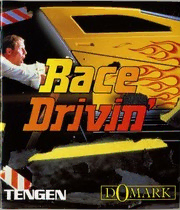Table Of Content'D()MARK|
Presents
RACE
AT
CIRCLES
© 1991 Tengen Inc. All rights reserved
TM Atari Games Corporg en
Welcome to Race Drivin’, the official coin-op sequel
to the legendary Hard Drivin’. Now buckle up and get
ready to test drive this amazing racing simulation on
your computer.
Loading Instructions
Amiga: Insert disk and switch on machine.
Atari ST: Insert disk and switch on machine.
IBM PC:
3.5" disks: At A:\> prompt, insert game disk and
type RACE.
5.25" disks: Insert disk A. At the A:\> prompt
type RACE.
Controls:
Amiga, Atari ST, IBM PC: Use Joystick or Mouse
for steering: Joystick or keyboard for gear change.
MOUSE JOYSTICK
BOTH BUTTONS TOGETHER ACCELERATE
BRAKE
ACCELERATE DECELERATE
è RIGHT
Steering:
Mouse: Steer left/right. Left Fire Button — Accelerate.
Right Fire button — Decelerate. Both Buttons — Brake.
Joystick: Push left/right to steer. Forward — Accelerate.
Back-Decelerate. Fire - Brake.
Gears:
The panel has a current gear indicator on the far right.
You can also select automatic transmission.
Joystick: Fire - Clutch
Keyboard: Key 1-1st Gear. Key 2-2nd Gear.
Key 3-3rd Gear. Key 4-4th Gear.
Space-Clutch (Hold down)
SPECIAL RACE DRIVIN' FEATURES
3 DIFFERENT PERFORMANCE CARS
Lu a) The Sportster - tough, hardy
| and well balanced
eEPeuAe , R
b) The Roadster — great handling
| and superb cornering
c) The Speedster - sleek,
aerodynamically advanced
and fast in the straights.
a) The Original. 2 tracks in one.
The Speed circuit gives you a
chance to put your foot down
and race. The stunt circuit
features the open bridge, the
hump back and the loop.
The Autocross. A short, tight-
cornering circuit. Great
practice for rapid gear
changes and controlled
acceleration and braking.
The Superstunt. The ultimate
challenge featuring fast
sections, mountain climbing,
the corkscrew, the broken
loop, the switchback and
the tunnel!
BUDDY RACING
Selecting this option allows player 1 to race against the
computer ‘drone’ car. The computer records his race
and allows player 2 to race against both cars.
THE CHAMPIONSHIP RACE
If your time around any of the
geo Circuits is quick enough, you will
= qualify to race for the
| ess Championship. This means an all
RoeO À 5 EN KT Out drive against a recording of
the current track record holder’s best time.
HEAD TO HEAD RACING VIA
COMPUTER LINK
Linking your computers together
Before starting the race, switch to the option screen by yiosn ianne
pressing the ‘O’-key (this will not work during the
rolling demo). You will find a new option line at the
bottom of the screen where you can turn on the link
mode. On the PC, you can also select one of two serial
ports (COMO or COM 1). After leaving the option
screen, your computer will wait for the other computer
to respond. As soon as the link is established, the race
is on.
6
IMPORTANT NOTES
l. The cable should be plugged into the computers
BEFORE switching on the power to ensure that the
RS232 ports are properly initialised.
2. PC: The joystick and the link mode will not work
together. You must choose between joystick input or
link connection.
Cable: For the link connection, the user can either buy
a Null-Modem or you can make your own cable.
This is comparatively simple as the cable needs only
three wires:
Computer 1: Computer 2:
R5232 — pin: -pin — RS232
(GND) T --------------------------------------------- I (GND)
(TxD) 2--------------------------------------------- 2 (TxD)
(RxD) 3--------------------------------------------- 3 (RxD)
le: pin 7 to pin 7, pin 2 to pin 3 and pin 3 to pin 2.
Alternatively buy a NULL MODEM adaptor if you
already have a standard RS232 for your computer.
The cable should be plugged into the machines
BEFORE switching on the power. Otherwise the
RS232 ports may not initialise properly.
RACE DRIVIN’ TIPS
e Remember to “flatten out” corners as much as
possible i.e. approach wide and don't turn too
sharply.
e Enter corners at a controlled speed and accelerate
out into the straight. |
¢ If your back end slips out, steer into the skid.
|
e Always brake ina straight line. |
TRACK SPECIFIC TIPS
SPEED TRACK - very fast track but watch your speed
and straighten up when approaching the dip and
humpback. Be careful of other lunatic drivers.
STUNT TRACK - Beware of taking the junction, jump and
bridge too fast. Don't be afraid to cut corners, floor it
over the loop but watch out for the humpback.
AUTOCROSS TRACK - Keep in low gears, accelerate
hard in the straight and brake hard before the corners.
SUPER STUNT TRACK - watch out for sharp corners at
the top of the hill. Controlled driving around mountains.
Take off at high speed on the right of the ramp. Fast
around broken loop and watch your steering. Take the
corkscrew fast and steer into the bends. Straighten up
and floor it up to the switchback braking hard at the top.
Climb the wall in the tunnel.
8
Willkommen zu Race Drivin’ , dem offiziellen Arcade-
Nachfolger des legendären Hard Drivin’. Schnallt Euch
an und haltet Euch bereit, diese erstaunliche
Rennsimulation auf Eurem Computer zu testen.
Ladeanleitungen
Amiga: Diskette einlegen und das Gerät einschalten.
Atari ST: Diskette einlegen und das Gerät einschalten.
IBM PC:
3.5”-Diskette: Nach dem A:\> Systemzeichen die
Diskette einlegen und RACE eingeben.
5.25”-Diskette: Diskette A einlegen. Nach dem A:\>
Systemzeichen RACE eintippen.
Steuerungen:
Amiga, Atari ST, IBM PC: Joystick oder Maus zum
Lenken benutzen, den Joystick oder die Tastatur fiir das
Einlegen der Gänge.
BEIDE TASTEN:
BREMSEN
a
SCHNELLER LANGSAMER
LINKS è kv
Lenken:
Maus: Nach links/rechts lenken. Linker Feuerknopf -
Beschleunigen. Rechter Feuerknopf - Verlangsamen.
Beide Knöpfe - Bremsen.
Joystick: Zum Lenken nach links/rechts ziehen.
Hochziehen - Beschleunigen. Zurückziehen -
Verlangsamen. Feuer - Bremsen.
Gänge:
Am rechten Rand der Tafel befindet sich die Anzeige für
den momentan eingelegten Gang. Ihr könnt auch das
Automatikgetriebe wählen.
Joystick: Feuer - Kupplung.
Tastatur: Taste 1 - 1. Gang. Taste 2 - 2. Gang. Taste 3 -
3. Gang. Taste 4 - 4. Gang. Leertaste - Kupplung
(gedriickt halten).
SPEZIELLE FEATURES VON RACE DRIVIN’
3V ERSCHIEDENE HOCHLEISTUNGS-WAGEN
a) Der “Sportster” - hart und
widerstandsfähig mit guter
Straßenlage