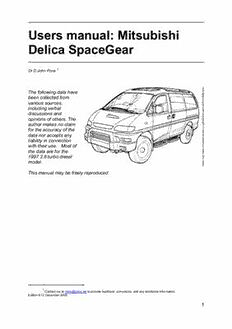Table Of ContentUsers manual: Mitsubishi
Delica SpaceGear
Dr D John Pons 1
ml
The following data have ht
0.
6
been collected from 09
1
1/
various sources, 0
7
0
5
including verbal 1
h
discussions and call/
e
S/r
opinions of others. The W
E
N
author makes no claim p/
o.j
for the accuracy of the s.c
or
data nor accepts any mot
liability in connection shi-
bi
u
with their use. Most of mits
the data are for the ww.
w
1997 2.8 turbo diesel p://
htt
model. dit:
e
Cr
This manual may be freely reproduced.
1
Contact me at [email protected] to provide feedback, corrections, and any additional information.
Edition E12 December 2005
1
0 Vehicle details
Useful details when you buy spare parts
Year
Configuration
Registration
number
Engine type
Engine number
Model
Chassis number
Transaxle number
Color int opt
2
1 Getting started
This is a quick driving tutorial.
1.1 Driving the Delica
(1) Gearbox must be in park mode (P).
(2) Turn ignition key until instrument lights are illuminated (see Figure 1).
(3) Wait until glow plug light (see Figure 1) is extinguished. This usually happens
very fast, or even instantly if the engine is already warm.
(4a) Turn the key further to swing the engine - release when successful.
(4b) If engine struggles to start2, then turn off ignition, switch on again immediately,
wait for glow plug light to go off, wait a further 5 seconds or so until a click is
heard from the engine, and then turn the engine [1].
(5) Footbrake must be applied before 'drive' can be engaged.
(6) Ensure drive is in appropriate range. Usually two wheel drive (2H) is fine for
town driving. Use ‘Super Select’ gear shift (on floor, see description below) to
change as necessary.
(7) Use column mounted gear shift to select reverse (R) or drive (D) as
appropriate.
(8) After driving, key can only be removed from ignition if automatic transmission
is in park (P).
1.2 Driving a diesel engine
Driving a diesel engine is much the same as a petrol engine. Except that the
acceleration is generally slower3, and the torque at low engine revolutions (revs) is
lower. Therefore it is generally better to keep the revs slightly higher than in a petrol
engine vehicle, especially if climbing hills. Diesel engines have better thermodynamic
efficiency under part load than petrol engines4.
2For engines that are hard to start or emit copious smoke, there can be several causes and
solutions. These include replace batteries (both), clean or replace straps to glow plugs, replace glow
plugs, replace or service fuel pump. Search http://www.delicaclub.com and http://www.pocuk.com/ for
more clues.
3Diesels tend not to accelerate much more when the pedal is floored. A tip that might be
useful: "A diesel however won't go much faster and any foot planting results in unburnt fuel going out
the tail pipe. When you get to that point where it won't go any faster try taking your foot off slightly and
you will find you won't go any slower and save a heap of fuel" [11].
4The superior efficiency of a diesel compared to petrol engine is due to the different
thermodynamic cycle. Petrol engines throttle the air intake to reduce power, and this is inefficient
compared to the diesel method of injecting less fuel.
3
2 Instruments
and gears
This section describes the main driver controls.
2.1 Instrument panel Delica 1997
Figure 1 Instrument panel
See Figure 1 for the layout.
1 Gearbox: Shows gear position for automatic gearbox. Also an ‘O/D off’
indicator if overdrive has been deselected by the driver.
2 ‘HOLD’ - usually off. If on, it shows driver has used the A/T switch to force
the gearbox to try to start in second rather than first gear (useful on ice or mud
to reduce slip).
3 ‘PWR’ - usually off. If on, it shows driver has used the A/T switch to force the
gearbox to a 'power' mode: faster acceleration by going to higher revs before
changing up a gear.
4 ‘A/T’ warning - usually off. Indicates over-temperature in gearbox if it comes
on while driving. Stop and idle for 5 minutes in park. Check ATF fluid level
with engine on and in neutral. Consider switching overdrive OFF.
5 Oil pressure warning - usually off. Indicates loss of engine oil pressure if it
comes on while driving - may cause major engine damage if driven in this
condition. Check oil level in engine.
4
6 <unknown>
7 Glow plug status (coil symbol)- usually on momentarily when ignition is
energised. Wait for this light to extinguish before turning the engine.
8 Engine revolutions per minute (revs). The information is of no real value if
you have an automatic gearbox and mainly use drive (D). But if you are
heavily laden, then it’s useful to check that the revs are not too low - low revs
under high load will generate more heat in the gearbox.
9 Battery charge warning - usually off when driving. If on (which it should be at
start-up), it shows that the battery is not being charged. If it comes on while
driving it means there is an electrical fault, in battery, alternator, or alternator
drive belt (the belt could be broken or simply slipping). You might be able to
continue driving for some time especially if you can limit the amount of
electrical load.
10 Fuel filter warning - usually off. If on, there is water that needs to be drained
from the base of the fuel filter.
11 High beam (brights)
12 Speed
13 <unknown>
14 Seat belt status - strap yourself in.
15 Door warning - lights up if a door is open when the ignition is on.
16 Temperature gauge - should be well below the ‘hot’ mark.
17 Fuel gauge.
18 4WD transmission status - shows what the driver has selected with the 4WD
selector. See Figure 2 for detail.
19-20 <unknown>
21 Low fuel indicator (lights when the tank is down to about 9 litres [ref 13]).
22-24 <unknown>
25 Anti-skid braking (ABS) - usually off. Performs self-test of ABS system when
ignition is turned on, and then light goes off.
26 Brake status - lights up if handbrake is on. Might also light up when brake
fluid is low or pads are worn?
27 Supplementary restraint system (SRS) - usually off. This is the air bag
5
system. The light should come on for a few minutes when the ignition is
turned on - this shows that the self-test is being done. When the test is
completed successfully then the light is extinguished. If the light stays on then
it is a warning that the air-bag will not work.
28 Button for odometer - one push toggles the display (29) between odometer
and trip distance. A sustained push will reset the trip distance to zero.
29 Odometer display. Only on when ignition is on.
2.2 Selecting the right gear
2.2.1 Gear shift
The automatic gearshift is mounted on the steering column. The side of the steering
column shows the stepped gear pattern. Note that it is basically a valley with N at the
lowest point (furthest away from the driver).
Lift the gear directly towards your chest to move it out of park (P). Thereafter it is
away from your chest until it gets to neutral (N). From N to low gear (L) the gear
lever needs to again be lifted towards your chest.
2.2.2 Overdrive selection
Overdrive (O/D) is activated/ deactivated by a button at the end of the automatic
gearshift. When deactivated then the 'O/D Off' light illuminates (see Figure 1: 1).
Overdrive ON can safely be used for town driving and a lightly loaded vehicle.
Overdrive ON permits the automatic transmission control logic to make use of (1) an
overdrive clutch and (2) a lock on the torque converter [3]. Consequentially with
overdrive on the driver will feel several small gear changes between the three main
gears. With overdrive ON the vehicle effectively has another top gear.
Switch overdrive OFF if you need slower speeds with greater torque, e.g. heavily
loaded or difficult terrain. With overdrive OFF the gearbox controller is limited to
using only the three main gears. If the vehicles is repeatedly making multiple small
gear changes when under load, then move overdrive to OFF until conditions change.
This will make the vehicle easier to drive. This also has the important benefit of
reducing heat generation in the gearbox. Over temperature of gearbox will activate
the A/T warning light. (Stop and idle for 5 minutes in park.)
2.2.3 4WD transmission selection
The driver has to manually engage and disengage four wheel drive (4WD) using the
"Super Select" selection lever. This is typical of a full 4WD vehicle, and gives the
Delica full 4WD capability (the same capability as the Mitsubishi Pajero for
6
example). By comparison some other vehicles (e.g. Mitsubishi RVR SportsGear)
have permanently engaged 4WD over which the driver has no control.
For driving in town and on sealed roads (bitumen or concrete), two wheel drive is
adequate.
The 4WD selection lever is floor mounted, see Figure 2.
2H Two wheel drive in high
range: Rear wheel drive -
suitable for driving in
conditions where a
normal car could go. Ideal
for town driving.
4H Four wheel drive in high
range: Front and rear
wheels drive (4WD) -
suitable for slippery or
rough or steep conditions
- wherever you need
better traction or steering.
“H” is for high range. You Figure 2: 4WD transmission selection.
can safely use 4H for
normal driving conditions
including bitumen and
concrete roads. But front tyre wear may be heavier than in 2H.
Driver may shift from 2H to 4H and back while driving, but take your foot off
the accelerator pedal when you do, and preferably try to be steering straight
ahead (to minimise gear engagement forces).
Transmission may not immediately shift when commanded, but will wait until
the torque permits the change - dashboard lights Fig 1: 18 will flash during
this period.
4HLc Four wheel drive in high range with locked central differential: For extra
traction in low-grip terrain. This is the same as 4H, with the addition that the
transfer case (central differential) is locked. With standard 4H there is still the
possibility of slipping since all the power could go to one of the axles only.
With 4HLc this possibility is prevented: both the front and the rear axle will get
torque. Can this gear be engaged and disengaged while driving? Yes, it
should be possible [3] (some disagree [6]), but only engage on slippery
surface, don’t accelerate, and try to be steering straight.
Warning: Use locked centre differential only when surfaces are slippery or
have a lot of give for the tyres. Do not use on hard surfaces for extended time
as the transmission or tyres may be damaged.
4LLc Four wheel drive in low range with locked central differential: Same as 4HLc,
7
but with a lower gear range. Vehicle will be slower, but will have increased
torque on wheels. Stop completely before engaging or disengaging this
gear. Same warning applies as for 4HLc, i.e don’t use on high-grip surfaces.
The low range ‘L’ always has locked central differential ‘Lc’. You can’t have
low range on its own with the Mitsubishi design.
2.3 Additional controls
2.3.1 Door controls
Controls located on the driver’s door are shown in Figure 3.
1 Switch to select left or right external mirror.
2 Switch to fold both mirrors in/out. Note, if a mirror
gets shoved in, do not force it out again manually.
Instead, use the motor drive to bring it fully in, and
then motor drive it out again.
3 Joystick pad to adjust mirror as selected by (1).
4 Door lock - locks/unlocks all doors.
5 Window lock - locks/unlocks all electrically driven
windows.
6 Driver side window control.
7 Passenger side window control.
Figure 3: Door controls
2.3.2 Sub-steering wheel
controls
The controls under the steering wheel
are shown in Figure 4.
1 Idle adjustment.
2 Bonnet catch - pull to release
bonnet (engine hood).
3 Turbo timer - after market
device, used to keep engine
running for a few minutes after
power down. This is supposed to
cool the turbocharger. Hard to
see why this would be necessary
in town driving but maybe it has Figure 4: Controls under steering wheel.
value for hard driving. Mitsubishi
designers have not included it as a standard feature.
4 Fuel tank catch - pull to release. The filler cap is between the front passenger
and sliding door.
5 Steering wheel angle adjustment - permits wheel to be adjusted for different
8
driver height.
2.3.3 Windscreen wiper controls
The controls are shown in
Figure 5.
1 Rear wiper - twist
anticlockwise to
activate. Water squirt
at the end of the
range in both
directions. Water fill
bottle is at left rear of
vehicle, see Figure 6.
2 Front wipers - rotate
downwards to
Figure 5: Windscreen wiper controls
activate intermittent,
then normal wiper
speed, then fast wipers.
Pull whole lever towards driver to spray
water on front windscreen. Front water fill
bottle is under the front bonnet. The rear
water bottle is at the back left - open the
rear hatch and find it as shown in Figure 6.
Figure 6: Fill location for rear
windscreen water spray.
9
3 Solving simple
problems
3.1 Changing a wheel
The spare wheel is underneath at the rear.
The tools are inside at the rear right, see
Figure 7.
Figure 7: Jack and tools for changing
tyre. Extra socket for 12 V power also
visible (round black cap) - takes
cigarette lighter type fitting.
Remove the tools and use them to
unscrew the bolt next to the rear door
latch, see Figure 8. The bolt will need to
be turned anti-clockwise for many turns,
and it may be stiff.
Figure 8: Lowering the spare wheel. Use
the socket spanner to turn the bolt head
anti-clockwise.
10