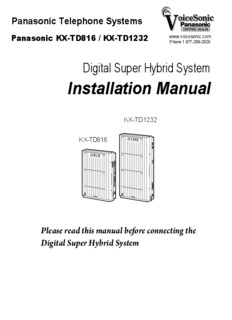Table Of ContentPanasonic Telephone Systems
Panasonic KX-TD816 / KX-TD1232 www.voicesonic.com
Phone 1 877-289-2829
Digital Super Hybrid System
Installation Manual
KX-TD1232
KX-TD816 DDIGITAL 1SUPER2 HYBR3ID SY2STEM
D816
DIGITAL SUPER HYBRID SYSTEM
Panasonic Panasonic
Please read this manual before connecting the
Digital Super Hybrid System
‘I’lw~k you liw Ix~rclusing the I’:lnasonic Modcl
KX-‘I’DX I MKX-T-l> I Z-72. Digital SLI~CI- Hybrid Sys[c111.
System Components
-
ivIodcl Description
Service Unit KX-TIIS I6 Digital Super Hybrid Systcrn (Main Unit)
KX-TD I232 Digital Super Hybrid System (Main Unit)
Telephone KX-T7220 Digital proprietary telephone
,,., -s--f~?,\
LA-1 lL3U Digitai proprietary teiephone wirh dispiay
KX-T7235 Digital proprietary telephone with large display
KX-T7250 Digital proprietary telephone
KX-T7 130 Proprietary telephone with display
KX-T7020 Proprietary telephone
:.
KX-T7030 Proprietary telephone with display : -.
KX-T7050 Proprietary telephone
KX-T7055 Proprietary telephone
Optional KX-T7240 Digital DSS Console
Equipment n-T7040 DSS Console
KX_TD ; 60 unu.-u.~ly-~ll,u,,l lc PLi-lAlU
KX-TD170 Wtation Line Unit /
KX-TDl80 4-CO Line Unit
KX-TD191”’ DISA Card
KX-TD192*’ System Inter Connection Card (two cards with
Connection Cable)
I7V -*nL)
un-ut,_e_r mu nu_r_a>
M-llJlY3
KX-TD196*’ Remote Card
KX-T30865 Doorphone
I
\
KX-T30890 Headset (Earphone type) i’
KX-T7090 Headset (Headphone type)
-
KX-A46 Battery Adaptor
KX-A216*2 Backup Battery and Adaptor Card
System Components Table
Tine modeis marked * can be instaiied in KX-TD i 231 oniy.
:
The model marked **can be installed in KX-TDS 16 only.
2
_A-i ti-t-m--ati-n-an
Keep the unit away from heating appliances and electrical noise generating devices
l
such as fluorescent lamps, motors and television. These noise sources can interfere
with the performance of the Digital Super Hybrid System.
This unit should be kept free of dust, moisture, high temperature (more than 40°C /
l
104°F) and vibration, and should not be exposed to direct sunlight.
Never attempt to insert wires, pins, etc. into the vents or other holes of this unit.
l
If there is any trouble, disconnect the unit from the telephone line. Plug the
l
telephone directly into the telephone line. If the telephone operates properly, do not
reconnect the unit to the line until the trouble has been repaired by an authorized
Panasonic Factory Service Center. If the telephone does not operate properly,
chances are that the trouble is in the telephone system , and not in the unit.
Do not use benzine, thinner, or the like, or any abrasive powder to clean the
l
cabinet. Wipe it with a soft cloth.
WARNING: TO PREVENT FIRE OR SHOCK HAZARD, DO NOT EXPOSE
THIS PRODUCT TO RAIN OR MOISTURE.
The serial number of this product may be found on the label affixed to the bottom
of the unit. You should note the serial number of this unit in the space provided
and retain this book as a permanent record of your purchase to aid in identification
in the event of theft.
MODEL’ NO.:
SERIAL NO.:
,--- Additional Information
If you connect the Panasonic Wireless System (model KX-T336900) to the Digital
Super Hybrid System (model KX-TD8 16, KX-TD 1232), the following features do
not work with the Wireless System:
Call Forwarding - Follow Me
l
Limited Call Duration
l
System Outline 3
Attention
When you ship the product
Carefully pack and send it prepaid, adequately insured and preferably in the original
carton. Attach a postage-paid letter, detailing the symptom, to the outside of the
carton. DO NOT send the product to the Executive or Regional Sales offices. They
are NOT equipped to make repairs.
Product service
Panasonic Servicenters for this product are listed in the servicenter directory. Consult
your authorized Panasonic dealer for detailed instructions.
; For your future reference 1
NAME OF DEALER
DEALER’S ADDRESS
4 System Outline
Important Safety Instructions
.
When using your telephone equipment, basic safety precautions should
always be followed to reduce the risk of fne, electric shock and injury to
-^_-^--
pelsulls, :__1._1:__ ct, C_ll_._.,‘_- .
lllc;luulllg Lilt:l ulluwlllg i
1. Read and understand all instructions.
2. Follow all warnings and instructions marked on the product.
3. Unplug this product from the wall outlets before cleaning. Do not
use liquid cleaners or aerosol cleaners. Use a damp cloth for
cleaning.
_y 4. Do not use this product near water, for example, near a bath tub,
c-:3
wash bowl, kitchen sink, or laundry tub, in a wet basement, or near a
swimming pool.
5. Do not place this product on an unstable cart, stand, or table. The
product may fall, causing serious damage to the product.
6. Slots and openings in the cabinet and the back or bottom are provided
for ventilation, to protect it from overheating, these openings must
not be blocked or covered. The openings should never be blocked by
_*__1__~1__ ---_Y____-L- At- t--l
placing me prwuuc~ on me oeu, sofa, rt.ig, or &her sirriiiar surface.
This product should never be placed near or over a radiator or heat
register. This product should not be placed in a built-in installation
unless proper ventilation is provided.
7. This product should be operated only from the type of power source
indicated on the marking label. If you are not sure of the type of
c J’
power supply to your home, consult your dealer or local power
company.
This product is equipped with a three wire grounding type plug, a
8.
plug having a third (grounding) pin. This plug will only fit into a
grounding type power outlet. This is a safety feature. If you are
unable to insert the plug into the outlet, contact your electrician to
replace your obsolete outlet. Do not defeat the safety purpose of the
grounding type plug.
’
9. Do not allow anything to rest on the power cord. Do not locate this
product where the cord will be abused by people walking on it.
System Outline 5
Important Safety Instructions
10. Do not overload wall outlets and extension cords as this can result in
the risk of fire or electric shock.
11.N ever push objects of any kind into this product through cabinet slots
as they may touch dangerous voltage points or short out parts that
could result in a risk of fire or electric shock. Never spill liquid of
any kind on the product.
.
13 l-n ,.PAIIOP thm Act nf P~PP~,-,P chnrt An nnt rl;nno~~-hl~ 4.:~ w.AA.rn+
A&. I"LkULLbLd Ulcl LIDJL"L ~I~~L.LI~ JLIU~R,UU llUL u13a33clllulG LlU3 yluuuLL,
but take it to a qualified serviceman when some service or repair
work is required. Opening or removing covers may expose you to
dangerous voltages or other risks. Incorrect reassembly can cause
electric shock when the appliance is subsequently used.
13. Unplug this product from the wall outlet and refer servicing to
qualified service personnel under the following conditions:
A.When the power supply cord or plug is damaged or frayed.
B.If liquid has been spilled into the product.
C.If the product has been exposed to rain or water.
D.If the product does not operate normally by following the
operating instructions. Adjust only those controls, that are
covered by the operating instructions because improper
adjustment of other controls may result in damage and will often
require extensive work by a qualified technician to restore the
product to normal operation.
E.If the product has been dropped or the cabinet has been damaged.
F. If the product exhibits a distinct change in performance.
14. Avoid using a telephone (other than a cordless type) during an
electrical storm. There may be a remote risk of electric shock from
lightning.
15. Do not use the telephone to report a gas leak in the vicinity of the
leak.
SAVE THESE INSTRUCTIONS
6 System Outline
Telephone Company and F.C.C.
_R_~qniremPntc srnd Rocnnncihilitimz
-11 VlllVllY” WII_ *.wu~ WlAUALv111~1~U
1. Notification to the Telephone Company
Customers, before connecting terminal equipment to the telephone network, shall
upon request of the Telephone Company, inform the Telephone Company of the
particular line(s) to which such connection is made, the F.C.C. registration number
(see the label on the bottom of the unit) and ringer equivalence number (REN) of the
registered terminal equipment.
The REN is useful in determining the quantity of devices you may connect to your
telephone line and still have all of those devices ring when your telephone number is
called. In most, but not all areas, the sum of the REN’s of all devices connected to
one line should not exceed five (S.Oj. To be certain of the number of devices you
may connect to your line, as determined by the REN, you should contact your local
telephone company to determine the maximum REN for your calling area.
2. Connection to Telephone Line
Thisu nit must not be connected to a coin operated line. If you are on a party line,
check with your iocal teiephone company.
3. Incidence of Harm to the Telephone Lines
Should terminal equipment cause harm to the telephone network, the telephone
,.,-.__,X_.I
ohall .T.has.P .rmn+:r.n1 nr\+;&r+h,n ~.."+~marthoccam-~-n-, A:nr.r....c:~..n...~~ ,.c
L"LI‘plIJ aIulLL, WUF;LC pau‘ba, Ll"LLlJ UIG Ll.mC"ULGl cual. cc‘qJ"raLy uIJL"IILlLIucllLc "1
service may be required.
However, where prior notice is not practical, the telephone company may temporarily
discontinue service forthwith, if such action is reasonable in the circumstances. In
case of such unnotified temporary discontinuance of service, the telephone company
shall:
,/-. (4 Promptly notify the customer of such temporary discontinuance of service.
I :
\-./ W Afford the customer the opportunity to correct the situation which gave rise to
the temporary discontinuance.
Cc) Inform the customer of the right to bring a complaint to the Federal
Communication Commission pursuant to the procedures set out in Subpart E of
Part 68 of FCC Telephone Equipment Rules.
4. Compatibility of the Telephone Network and Terminal Equipment
(a) Availability of telephone interface information.
Technical information concerning interface parameters and specifications not
specified in FCC Rules, including the number of Ringers which may be connected to
a particular telephone line, which is needed to permit Terminal Equipment to operate
-_
in a manner compatible with Telephone Company communications facilities, shall be
provided by the Telephone Company upon customer’s request.
System Outline 7
Telephone Company and F.C.C.
Requirements and Responsibilities.
(b) Changes in Telephone Company Communications Facilities, Equipment, Operations
and Procedures.
The Telephone Company may make changes in its communications facilities,
equipment, operations or procedures, where such action is reasonably required in the
operation of its business and is not inconsistent with the rules and regulations in FCC
Part 68.
If such changes can be reasonably expected to render any customer Terminal
Equipment incompatible with Telephone Company Communications Facilities, or
_^_..: ,, _,.rl:~,...*:,, A..
.-.l* ,..,4:,, ,f ,..,.l. T-,:-,1 r!-..:--_-L
1cqu11c IIIuuIlILLllluIl VI clllclallull Ul >ULlI lcllllllliil cyu1p111tm1, or oti=lewise
materially affect its use or performance. the customer shall be given adequate notice
in writing, to allow the customer an opportunity to maintain uninterrupted service.
Notify the Telephone Company
Installation must be performed by a qualified professional installer.
Before connecting this equipment to any telephone, call the telephone company and
inform them of the following:
Telephone numbers to which the system will be connected . . . . . . .
Make . . . . . . . . . . . . . . . . . . . . . . . . . . . . . . . . . . . . . . . . . . . . . . . . . . . . . . . . . . . . . . . . . . . . . . . . . . . . . . . . . . . . . . . . . . . Panasonic
Model . . . . . . . . . . . . . . . . . . . . . . . . . . . . . . . . . . . . . . . . . . . . . . . . . . . . . . . . . . . . . . . . . . . . . . . . . . . . . . . . . . . . . . . . . . KX-TD8 16/
KX-TD1232
FCC Registration No. . . . . . . . . . . . . . . . . . . . . . . . . . . . . . . . . . . . . . . . . . . . . . . . . . . . . . . . . . . . . . . . . . found on the bottom of
the unit
Ringer Equivalence No. . . . . . . . . . . . . . . . . . . . . . . . . . . . . . . . . . . . . . . . . . . . . . . . . . . . . . . . . . . . . . 0.4B
Facility Interface Code . . . . . . . . . . . . . . . . . . . . . . . . . . . . . . . . . . . . . . . . . . . . . . . . . . . . . . . . . . . . . . . . 02LS2
Service Order Code . . . . . . . . . . . . . . . . . . . . . . . . . . . . . . . . . . . . . . . . . . . . . . . . . . . . . . . . . . . . . . . . . . . . . 9.OF
Required Network Interface Jack . . . . . . . . . . . . . . . . . . . . . . . . . . . . . . . . . . . . . . . . . . . . . . . . RJ 14 C
Note
:
This equipment has been tested and found to comply with the limits for a Class A
--i7 -
digitai device, pursuant to Part i5 of the FCC Rules. These limits are designed to
provide reasonable protection against harmful interference when the equipment is
operated in a commercial environment. This equipment generates, uses, and can
radiate radio frequency energy and, if not installed and used in accordance with the
instruction manual, may cause harmful interference to radio communications.
Operation of this equipment in a residential area is likely to cause harmful
interference in which case the user will be required to correct the interference at his
own expense.
8 System Outline
Telephone Company and F.C.C.
Requirements and Responsibilities
Caution:
Any changes or modifications not expressly approved by the party responsible for
compliance could void the user’sa uthority to operate this device.
When progrannning emergency numbers and/or making test calls to emergency
numbersI
1. Remain on the line and briefly explain to the dispatcher the reason for the call
before hanging up.
2. Perform such activities in the off-peak hours, such as early morning hours or late
evenings.
System Outline 9
Introduction
This Installation Manual provides technical information for the Panasonic Digital
Super Hybrid System, KX-TD816/KX-TD 1232. It is designed to serve as an overall
technical reference for the system and includes a description of the system, its
hardware and software, features and services and environmental requirements.
This manual contains the following sections:
Section 1, System Outline.
Provides general information on the system including system capacity and
specifications.
Section 2, Installation.
-3
Contains the basic system installation and wiring instructions, as well as how to (;
install the optional cards and units.
Section 3, Features.
Describes all the basic, optional and programmable features in alphabetical order. It
also provides information about the programming required, conditions, connection
references, related features and operation for every feature.
Section 4, System Programming.
Provides step-by-step programming instructions for a proprietary telephone.
Section 5, List.
Lists tone/ring tone and default values of system programming.
Section 6, Troubleshooting.
Provides information for system and telephone troubleshooting.
NOTE
The following documents may be used in conjunction with this manual:
User Manual for KX-TD8 16/KX-TD 1232 System, DIGITAL Proprietary Telephones,
DSS Console and Single Line Telephones.
Programming Table
The programming table is designed to be used as a hard copy reference to the user-
programmed data.
10 System Outline
Description:DEALER'S ADDRESS. 4. System Outline Do not overload wall outlets and extension cords as this can result in the risk of fire or electric shock. 11.