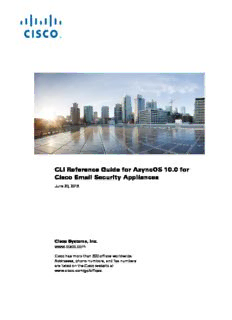Table Of ContentCLI Reference Guide for AsyncOS 10.0 for
Cisco Email Security Appliances
June 20, 2016
Cisco Systems, Inc.
www.cisco.com
Cisco has more than 200 offices worldwide.
Addresses, phone numbers, and fax numbers
are listed on the Cisco website at
www.cisco.com/go/offices.
THE SPECIFICATIONS AND INFORMATION REGARDING THE PRODUCTS IN THIS MANUAL ARE SUBJECT TO CHANGE WITHOUT NOTICE. ALL
STATEMENTS, INFORMATION, AND RECOMMENDATIONS IN THIS MANUAL ARE BELIEVED TO BE ACCURATE BUT ARE PRESENTED WITHOUT
WARRANTY OF ANY KIND, EXPRESS OR IMPLIED. USERS MUST TAKE FULL RESPONSIBILITY FOR THEIR APPLICATION OF ANY PRODUCTS.
THE SOFTWARE LICENSE AND LIMITED WARRANTY FOR THE ACCOMPANYING PRODUCT ARE SET FORTH IN THE INFORMATION PACKET THAT
SHIPPED WITH THE PRODUCT AND ARE INCORPORATED HEREIN BY THIS REFERENCE. IF YOU ARE UNABLE TO LOCATE THE SOFTWARE LICENSE OR
LIMITED WARRANTY, CONTACT YOUR CISCO REPRESENTATIVE FOR A COPY.
The Cisco implementation of TCP header compression is an adaptation of a program developed by the University of California, Berkeley (UCB) as part of UCB’s public
domain version of the UNIX operating system. All rights reserved. Copyright © 1981, Regents of the University of California.
NOTWITHSTANDING ANY OTHER WARRANTY HEREIN, ALL DOCUMENT FILES AND SOFTWARE OF THESE SUPPLIERS ARE PROVIDED “AS IS” WITH
ALL FAULTS. CISCO AND THE ABOVE-NAMED SUPPLIERS DISCLAIM ALL WARRANTIES, EXPRESSED ORIMPLIED, INCLUDING, WITHOUT LIMITATION,
THOSE OF MERCHANTABILITY, FITNESS FOR A PARTICULAR PURPOSE AND NONINFRINGEMENT OR ARISING FROM A COURSE OF DEALING, USAGE,
OR TRADE PRACTICE.
IN NO EVENT SHALL CISCO OR ITS SUPPLIERS BE LIABLE FOR ANY INDIRECT, SPECIAL, CONSEQUENTIAL, OR INCIDENTAL DAMAGES, INCLUDING,
WITHOUT LIMITATION, LOST PROFITS OR LOSS OR DAMAGE TO DATA ARISING OUT OF THE USE OR INABILITY TO USE THIS MANUAL, EVEN IF CISCO
OR ITS SUPPLIERS HAVE BEEN ADVISED OF THE POSSIBILITY OF SUCH DAMAGES.
Cisco and the Cisco logo are trademarks or registered trademarks of Cisco and/or its affiliates in the U.S. and other countries. To view a list of Ciscotrademarks, go to this
URL: www.cisco.com/go/trademarks. Third-party trademarks mentioned are the property of their respective owners. The use of the word partner does not imply a partnership
relationship between Cisco and any other company. (1110R)
Any Internet Protocol (IP) addresses and phone numbers used in this document are not intended to be actual addresses and phone numbers. Any examples, command display
output, network topology diagrams, and other figures included in the document are shown for illustrative purposes only. Any use of actual IP addresses or phone numbers in
illustrative content is unintentional and coincidental.
CLI Reference Guide for AsyncOS 10.0 for Cisco Email Security Appliances
© 2016 Cisco Systems, Inc. All rights reserved.
C O N T E N T S
Preface 1
Before you Read this Book 1
Typographic Conventions 2
Additional Resources 2
Documentation 2
Knowledge Base 2
Cisco Support Community 3
Customer Support 3
Registering for a Cisco Account 3
Cisco Welcomes Your Comments 3
CHAPTER 1 CLI Quick Reference Guide 1-1
CLI Commands (No Commit Required) 1-2
CLI Commands (Commit Required) 1-5
CHAPTER 2 Command Line Interface: The Basics 2-1
Accessing the Command Line Interface (CLI) 2-1
Command Line Interface Conventions 2-2
General Purpose CLI Commands 2-5
Batch Commands 2-6
Batch Command Example 2-6
CHAPTER 3 The Commands: Reference Examples 3-1
How to Read the Listing 3-2
Advanced Malware Protection 3-2
ampconfig 3-2
ampstatus 3-8
Anti-Spam 3-8
antispamconfig 3-8
antispamstatus 3-9
antispamupdate 3-10
incomingrelayconfig 3-11
slblconfig 3-13
CLI Reference Guide for AsyncOS 10.0 for Cisco Email Security Appliances
1
Contents
Graymail Detection and Safe Unsubscribing 3-15
graymailconfig 3-15
graymailstatus 3-16
graymailupdate 3-16
Anti-Virus 3-17
antivirusconfig 3-17
antivirusstatus 3-19
antivirusupdate 3-19
Command Line Management 3-20
commit 3-20
commitdetail 3-21
clearchanges or clear 3-21
help or h or ? 3-22
rollbackconfig 3-22
quit or q or exit 3-23
Configuration File Management 3-23
loadconfig 3-23
mailconfig 3-25
resetconfig 3-25
saveconfig 3-26
showconfig 3-27
Cluster Management 3-28
clusterconfig 3-28
Data Loss Prevention 3-30
dlprollback 3-30
dlpstatus 3-31
dlpupdate 3-31
emconfig 3-32
emdiagnostic 3-34
S/MIME Security Services 3-34
smimeconfig 3-34
Domain Keys 3-37
domainkeysconfig 3-37
DMARC Verification 3-48
dmarcconfig 3-48
DNS 3-53
dig 3-54
dnsconfig 3-55
dnsflush 3-59
CLI Reference Guide for AsyncOS 10.0 for Cisco Email Security Appliances
2
Contents
dnshostprefs 3-60
dnslistconfig 3-61
dnslisttest 3-61
dnsstatus 3-62
General Management/Administration/Troubleshooting 3-62
addressconfig 3-64
adminaccessconfig 3-65
certconfig 3-71
date 3-76
diagnostic 3-76
diskquotaconfig 3-80
ecconfig 3-81
ecstatus 3-82
ecupdate 3-83
encryptionconfig 3-83
encryptionstatus 3-87
encryptionupdate 3-87
featurekey 3-88
featurekeyconfig 3-88
generalconfig 3-89
healthcheck 3-90
healthconfig 3-91
ntpconfig 3-92
portalregistrationconfig 3-93
reboot 3-94
repengstatus 3-94
resume 3-95
resumedel 3-95
resumelistener 3-96
revert 3-96
settime 3-97
settz 3-98
shutdown 3-99
sshconfig 3-99
status 3-102
supportrequest 3-103
supportrequeststatus 3-105
supportrequestupdate 3-105
suspend 3-106
suspenddel 3-106
CLI Reference Guide for AsyncOS 10.0 for Cisco Email Security Appliances
3
Contents
suspendlistener 3-107
tcpservices 3-107
techsupport 3-108
tlsverify 3-109
trace 3-110
trackingconfig 3-112
tzupdate 3-113
updateconfig 3-114
updatenow 3-118
version 3-119
wipedata 3-120
upgrade 3-120
Content Scanning 3-121
contentscannerstatus 3-121
contentscannerudpate 3-121
LDAP 3-122
ldapconfig 3-122
ldapflush 3-127
ldaptest 3-127
sievechar 3-128
Mail Delivery Configuration/Monitoring 3-129
addresslistconfig 3-130
aliasconfig 3-131
archivemessage 3-134
altsrchost 3-134
bounceconfig 3-136
bouncerecipients 3-140
bvconfig 3-141
deleterecipients 3-142
deliveryconfig 3-144
delivernow 3-144
destconfig 3-145
hostrate 3-153
hoststatus 3-153
imageanalysisconfig 3-155
oldmessage 3-156
rate 3-156
redirectrecipients 3-157
resetcounters 3-158
CLI Reference Guide for AsyncOS 10.0 for Cisco Email Security Appliances
4
Contents
removemessage 3-158
showmessage 3-159
showrecipients 3-159
status 3-161
tophosts 3-162
topin 3-163
unsubscribe 3-163
workqueue 3-165
Networking Configuration / Network Tools 3-165
etherconfig 3-166
interfaceconfig 3-168
nslookup 3-170
netstat 3-172
packetcapture 3-172
ping 3-174
ping6 3-175
routeconfig 3-176
setgateway 3-179
sethostname 3-179
smtproutes 3-180
sslconfig 3-182
sslv3config 3-183
telnet 3-184
traceroute 3-185
traceroute6 3-186
Outbreak Filters 3-187
outbreakconfig 3-187
outbreakflush 3-188
outbreakstatus 3-189
outbreakupdate 3-189
Policy Enforcement 3-190
dictionaryconfig 3-190
exceptionconfig 3-194
filters 3-195
policyconfig 3-197
quarantineconfig 3-220
scanconfig 3-221
stripheaders 3-223
textconfig 3-224
CLI Reference Guide for AsyncOS 10.0 for Cisco Email Security Appliances
5
Contents
Logging and Alerts 3-227
alertconfig 3-228
displayalerts 3-229
findevent 3-230
grep 3-232
logconfig 3-233
rollovernow 3-241
snmpconfig 3-241
tail 3-243
Reporting 3-244
reportingconfig 3-245
Senderbase 3-248
sbstatus 3-248
senderbaseconfig 3-249
SMTP Services Configuration 3-249
callaheadconfig 3-249
listenerconfig 3-251
Example - Configuring SPF and SIDF 3-271
localeconfig 3-279
smtpauthconfig 3-280
System Setup 3-281
systemsetup 3-281
URL Filtering 3-286
aggregatorconfig 3-286
urllistconfig 3-286
webcacheflush 3-288
websecurityadvancedconfig 3-288
websecurityconfig 3-289
websecuritydiagnostics 3-290
User Management 3-291
userconfig 3-291
passphrase or passwd 3-294
last 3-294
who 3-295
whoami 3-295
Virtual Appliance Management 3-296
loadlicense 3-296
showlicense 3-297
CLI Reference Guide for AsyncOS 10.0 for Cisco Email Security Appliances
6
Preface
The instructions in this book are designed for an experienced system administrator with knowledge of
networking and email administration.
Before you Read this Book
Note If you have already cabled your appliance to your network, ensure that the default IP address for the
appliance does not conflict with other IP addresses on your network. The IP address assigned to the
Management port by the factory is 192.168.42.42. See the “Setup and Installation” chapter in the user
guide for your release for more information about assigning IP addresses to the appliance.
CLI Reference Guide for AsyncOS 10.0 for Cisco Email Security Appliances
1
Typographic Conventions
Typeface or
Symbol Meaning Examples
The names of commands, files, and Please choose an IP interface for this Listener.
directories; on-screen computer
output.
AaBbCc123 The sethostname command sets the name of the appliance.
What you type, when contrasted with mail3.example.com> commit
on-screen computer output. Please enter some comments describing your changes:
AaBbCc123 []> Changed the system hostname
AaBbCc123 Book titles, new words or terms, words Read the QuickStart Guide.
to be emphasized. Command line
variable; replace with a real name or
value. The appliance must be able to uniquely select an interface to
send an outgoing packet.
Before you begin, please reset your passphrase to a
new value.
Old passphrase: ironport
New passphrase: your_new_passphrase
Retype new passphrase: your_new_passphrase
Additional Resources
Documentation
Documentation for your Email Security appliance is available from:
http://www.cisco.com/en/US/products/ps10154/tsd_products_support_series_home.html
Knowledge Base
To access the Knowledge Base for information about Cisco Content Security products, visit:
http://www.cisco.com/web/ironport/knowledgebase.html
Note You need a Cisco.com User ID to access the site. If you do not have a Cisco.com User ID, see Registering
for a Cisco Account, page3.
CLI Reference Guide for AsyncOS 10.0 for Cisco Email Security Appliances
2
Description:CLI Reference Guide for AsyncOS 10.0 for Cisco Email Security Appliances. repengstatus 3-94 Mail Delivery Configuration/Monitoring 3-129.