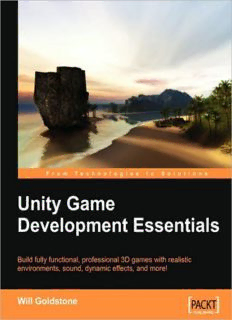Table Of ContentUnity Game Development
Essentials
Build fully functional, professional 3D games
with realistic environments, sound, dynamic effects,
and more!
Will Goldstone
BIRMINGHAM - MUMBAI
This material is copyright and is licensed for the sole use by Vadim Kudria on 4th October 2009
6352 108th St, , Forest Hills, , 11375
Unity Game Development Essentials
Copyright © 2009 Packt Publishing
All rights reserved. No part of this book may be reproduced, stored in a retrieval
system, or transmitted in any form or by any means, without the prior written
permission of the publisher, except in the case of brief quotations embedded in
critical articles or reviews.
Every effort has been made in the preparation of this book to ensure the accuracy of
the information presented. However, the information contained in this book is sold
without warranty, either express or implied. Neither the author, Packt Publishing,
nor its dealers or distributors will be held liable for any damages caused or alleged to
be caused directly or indirectly by this book.
Packt Publishing has endeavored to provide trademark information about all the
companies and products mentioned in this book by the appropriate use of capitals.
However, Packt Publishing cannot guarantee the accuracy of this information.
First published: October 2009
Production Reference: 1250909
Published by Packt Publishing Ltd.
32 Lincoln Road
Olton
Birmingham, B27 6PA, UK.
ISBN 978-1-847198-18-1
www.packtpub.com
Cover Image by Charles Hinshaw (charles@unity3d.com)
This material is copyright and is licensed for the sole use by Vadim Kudria on 4th October 2009
6352 108th St, , Forest Hills, , 11375
Credits
Author Editorial Team Leader
Will Goldstone Akshara Aware
Reviewers Project Team Leader
Aaron Cross Priya Mukherji
Emil E. Johansen
Project Coordinator
Clifford Peters
Zainab Bagasrawala
Jonathan Sykes
Proofreader
Acquisition Editor Sandra Hopper
James Lumsden
Graphics
Development Editor Nilesh R. Mohite
Amey Kanse
Production Coordinators
Technical Editors Adline Swetha Jesuthas
Shadab Khan
Aparna Bhagat
Smita Solanki
Cover Work
Copy Editor Adline Swetha Jesuthas
Leonard D'Silva
Indexer
Monica Ajmera
This material is copyright and is licensed for the sole use by Vadim Kudria on 4th October 2009
6352 108th St, , Forest Hills, , 11375
About the Author
Will Goldstone is an interactive designer and tutor based in the south west of
England. Spending much of his time online, he focuses on web design and game
development, specializing in online tutoring of many interactive disciplines.
Having discovered Unity in its first version, he has been working to promote its
'game development for everyone' ethic ever since and works with Unity to produce
online games and games for the Apple-iPhone platform.
Will is reachable through his blog at www.willgoldstone.com, where you can
find links to his various other online activities. He spends his free time on graphics
designing, photography, writing loud music, and playing frisbee on the beach.
I would like to thank my fantastic family and friends for supporting
me during the production of this book—it wouldn't be here without
you! Massive thanks also to the members of the Unity Technologies
team and Unity IRC channel whose tireless patience got me started
in Unity development back when; big thanks especially to Dan
Blacker, Joachim Ante, Emil Johansen, Cliff Peters, Tom Higgins,
Charles Hinshaw, Neil Carter, ToreTank, Mike Mac, Duckets, Joe
Robins, Daniel Brauer, Dock, oPless, Thomas Lund, Digitalos and
anyone else I've neglectfully forgotten. A massive cheers to all of
you; you guys rock.
This material is copyright and is licensed for the sole use by Vadim Kudria on 4th October 2009
6352 108th St, , Forest Hills, , 11375
About the Reviewers
Aaron Cross is a freelance video game developer based in New Zealand. A
successful musician and music producer, film-maker, and 3D artist, he switched his
focus to game development in 2006. Since then he has produced three video game
titles, and has provided art and programming solutions to Unity developers across
the globe. He is based in Wellington, New Zealand.
In addition to commercial games, he has developed simulations for medical
training, architectural visualization, science and research, conservation, and visual
reconstructions for evidence used in court cases, using the Unity game engine.
I would like to acknowledge the creators of this amazing program,
this amazing tool that allows the ultimate digital experience in
creative expression. I've done a lot of things in my life, but only
when I found the gateway to real-time development through Unity
did I finally realize that I could be really passionate and successful
at the same time. My imagination has turned into a tangible reality
with this tool, and it's become a foundation to my professional
success. I can't thank you enough. I'd also like to thank my clients
for being part of the fun! Many of you have become good friends
over the code and polygons, late nights, and creative successes. And
finally, I'd like to thank Gavin Hewitt, who taught me all the hard
stuff, but also taught me how to love pencils and paper, and got me
on good firm ground right from the start...
Enjoy your work my friends!
This material is copyright and is licensed for the sole use by Vadim Kudria on 4th October 2009
6352 108th St, , Forest Hills, , 11375
Emil E. Johansen is a freelance game development consultant living in
Copenhagen, Denmark. Having worked professionally with engines, such as
Renderware, CryEngine, and UnrealEngine 3, Emil joined the Unity community
when going freelance and has been very active there by the alias AngryAnt.
In the Unity community, Emil has actively promoted and participated in the Wiki
and IRC channels, while developing AI middleware solutions for Unity.
When not hooked up to the internet, Emil enjoys biking, sailing, and concert going.
Online he can be found on the Unity forums, Wiki, and IRC channel as AngryAnt,
on Twitter by the same name, and at AngryAnt.com.
Clifford Peters is 19 years old and has recently graduated from high school. A few
years ago, Clifford decided to make his own web site. He learned about HTML and
started to hand code his own web site. Later, he rewrote his web site after learning
about XHTML and CSS. Later, after getting bored with making a web site, Clifford
decided that he would instead make a computer game. He tried a bunch of different
game engines but did not like using them very much. Clifford then found out about
Unity, and after using it for a few weeks, he realized that he liked it because it was
easy to use. He liked it so much that he went and bought it, and now he often spends
hours a day programming with Unity and developing games.
Jonathan Sykes is a senior play researcher, skilled in the design and evaluation
of the play experience. He is the director of eMotionLab, a premier research facility,
which offers both consultancy and development services in the area of game
production and play-testing. His particular research focus is the application of play
technologies to serious endeavors, such as health, education, and business.
Both a psychologist and usability engineer, Jonathan's work is very much
player-centered, and focused on the player experience. He has worked with
Microsoft's Game User Research group to develop player-centered approaches to
game design and evaluation and written academic papers and textbook chapters
on the subject. He also works as a senior lecturer at Glasgow Caledonian University
where he delivers undergraduate courses in player-centered game development.
This material is copyright and is licensed for the sole use by Vadim Kudria on 4th October 2009
6352 108th St, , Forest Hills, , 11375
Table of Contents
Preface 1
Chapter 1: Welcome to the Third Dimension 9
Getting to grips with 3D 9
Coordinates 9
Local space versus World space 10
Vectors 10
Cameras 10
Polygons, edges, vertices, and meshes 11
Materials, textures, and shaders 12
Rigid Body physics 12
Collision detection 13
Essential Unity concepts 14
The Unity way 14
Assets 15
Scenes 15
Game Objects 15
Components 15
Scripts 16
Prefabs 16
The interface 17
The Scene window and Hierarchy 18
The Inspector 18
The Project window 20
The Game window 20
Summary 21
Chapter 2: Environments 23
External modellers 23
Resources 24
Your first Unity project 24
This material is copyright and is licensed for the sole use by Vadim Kudria on 4th October 2009
6352 108th St, , Forest Hills, , 11375
Table of Contents
Using the terrain editor 26
Terrain menu features 26
Importing and exporting heightmaps 26
Set Heightmap resolution 27
Creating the lightmap 28
Mass Place Trees 28
Flatten Heightmap 29
Refresh Tree and Detail Prototypes 29
The terrain toolset 29
Terrain Script 29
Raise Height 30
Paint height 31
Smooth height 32
Paint Texture 33
Place Trees 34
Paint Details 35
Terrain Settings 35
Sun, Sea, Sand—creating the island 37
Take Me Home! Introducing models 57
Importing the model package 58
Common settings for models 59
Setting up the outpost model 61
Summary 63
Chapter 3: Player Characters 65
Working with the Inspector 66
Tags 66
Layers 68
Prefabs and the Inspector 68
Deconstructing the First Person Controller object 69
Parent-child issues 70
First Person Controller objects 70
Object 1: First Person Controller (parent) 72
Object 2: Graphics 76
Object 3: Main Camera 77
Scripting basics 81
Commands 81
Variables 82
Functions 84
If else statements 86
Globals and dot syntax 88
Comments 89
Further reading 89
The FPSWalker script 89
Launching the script 89
Deconstructing the script 91
Summary 97
[ ii ]
This material is copyright and is licensed for the sole use by Vadim Kudria on 4th October 2009
6352 108th St, , Forest Hills, , 11375
Table of Contents
Chapter 4: Interactions 99
Exploring collisions 100
Ray casting 101
The frame miss 102
Predictive collision detection 102
Adding the outpost 103
Positioning 104
Scaling 105
Colliders and tagging the door 106
Disabling automatic animation 109
Opening the outpost 110
Approach 1—Collision detection 110
Creating new assets 110
Scripting for character collision detection 111
Attaching the script 120
Approach 2—Ray casting 123
Disabling collision detection—using comments 124
Resetting the door collider 124
Adding the ray 125
Summary 126
Chapter 5: Prefabs, Collection, and HUD 127
Creating the battery prefab 128
Download, import, and place 128
Tagging the battery 129
Scale, collider, and rotation 129
Enlarging the battery 129
Adding a trigger collider 130
Creating a rotation effect 130
Saving as a prefab 131
Scattering batteries 131
Displaying the battery GUI 132
Creating the GUI Texture object 133
Positioning the GUI Texture 134
Scripting for GUI change 135
Battery collection with triggers 139
Restricting outpost access 141
Restricting access 142
Utilizing GetComponent() 143
Hints for the player 144
Battery GUI hint 144
GUI Text hint 144
Using fonts 148
Summary 150
[ iii ]
This material is copyright and is licensed for the sole use by Vadim Kudria on 4th October 2009
6352 108th St, , Forest Hills, , 11375
Description:DETAIL This book will show you how to create realistic architectural models in Blender. Blender is an open-source 3D animation program released as free software. It can be used for modeling, texturing, skinning, animating, and so on. It runs on all the important operating systems (including Windows,