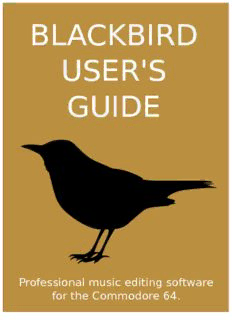Table Of ContentBLACKBIRD
USER'S
GUIDE
Professional music editing software
for the Commodore 64.
BlackbirdUser’sGuide
2 User’sGuiderev.2,Blackbird1.0
BlackbirdUser’sGuide
Contents
1 Getting started 5
1.1 Introduction . . . . . . . . . . . . . . . . . . . . . . . 5
1.2 Runningtheprogram . . . . . . . . . . . . . . . . . . 6
1.2.1 Commodore64withexternaldrive . . . . . . . 6
1.2.2 Commodore64with1541Ultimate . . . . . . 7
1.2.3 Vice . . . . . . . . . . . . . . . . . . . . . . . . 8
1.3 Listeningtotheexamplesongs . . . . . . . . . . . . 8
2 Editing a song 11
2.1 Livemode . . . . . . . . . . . . . . . . . . . . . . . . 11
2.2 Editmode . . . . . . . . . . . . . . . . . . . . . . . . 13
2.3 Tracks . . . . . . . . . . . . . . . . . . . . . . . . . . 13
2.4 Thesong . . . . . . . . . . . . . . . . . . . . . . . . . 15
2.5 Transposedtrackreferences . . . . . . . . . . . . . . 16
2.6 Tempoandswing . . . . . . . . . . . . . . . . . . . . 17
2.7 Thepositioncolumn . . . . . . . . . . . . . . . . . . . 18
User’sGuiderev.2,Blackbird1.0 3
BlackbirdUser’sGuide
2.8 Emptytracks . . . . . . . . . . . . . . . . . . . . . . . 19
3 Effects 21
3.1 Editingeffects . . . . . . . . . . . . . . . . . . . . . . 22
3.2 Automaticarpeggiogeneration . . . . . . . . . . . . 23
3.3 Resourcemanagement . . . . . . . . . . . . . . . . . 24
4 Instruments 25
4.1 Envelope . . . . . . . . . . . . . . . . . . . . . . . . . 26
4.2 Thewavetable . . . . . . . . . . . . . . . . . . . . . . 28
4.3 Usingthefilter . . . . . . . . . . . . . . . . . . . . . . 30
4.4 Resourcemanagement . . . . . . . . . . . . . . . . . 32
5 Disk operations 33
6 Advanced tools 37
6.1 Editingsongmetadata . . . . . . . . . . . . . . . . . 37
6.2 Reclaimingunusedresources . . . . . . . . . . . . . 37
7 Exporting with Birdcruncher 39
7.1 SIDfiles. . . . . . . . . . . . . . . . . . . . . . . . . . 40
7.1.1 Syncpoints . . . . . . . . . . . . . . . . . . . . 40
7.2 RunnablePRGfiles . . . . . . . . . . . . . . . . . . . 41
7.3 Distributedoutput . . . . . . . . . . . . . . . . . . . . 41
8 Keyboard commands 43
Appendices 45
A The playroutine 45
4 User’sGuiderev.2,Blackbird1.0
BlackbirdUser’sGuide
1
Getting started
Congratulations on your choice of BLACKBIRD, a modern and
powerfulmusiceditorfortheCommodore64.
The BLACKBIRD USER’S GUIDE is designed to give you all the
information you need to properly set up your equipment, quickly
getacquaintedwithoperatingtheBLACKBIRDmusiceditor,and
giveyouasimple,funstartatlearningtomakeyourownsongs.
1.1 Introduction
BLACKBIRDbelongstoafamilyofmusiceditorsknownastrack-
ers, where musical data is organised into tracks. Conceptually,
BLACKBIRD shares many features with other tracker programs,
butitalsobreaksnewgroundinanumberofareas.
With the help of an external cross-platform tool, you can easily
exportthemusicthatyoucreateinBLACKBIRDintoaSIDfile,an
executable Commodore 64 program, or even a distributed fileset
that can be streamed from disk. The exported music contains
User’sGuiderev.2,Blackbird1.0 5
BlackbirdUser’sGuide
a highly efficient playroutine that has a guaranteed maximum
execution time of 18 rasterlines, which includes realtime decom-
pression of the data stream. Furthermore, the playroutine has
a very competitive memory footprint: In the distributed variant,
the resident part of the player occupies 9–12 pages of memory,
depending on the amount of different instruments and effects
used.
Most of the esoteric features of BLACKBIRD can be traced to
particular technical aspects of the highly optimised playroutine,
but doing so in detail is beyond the scope of this book. For the
adventurousreader,thecompletesourcecodeoftheplayroutine
isgiveninAppendixA.
1.2 Running the program
BLACKBIRD supports a variety of hardware configurations. This
section outlines the most common setups, including instructions
for loading the BLACKBIRD program as well as reliably saving
your work. Please read the instructions for your particular setup
carefully. Refer to Chapter 5 for more information about loading
andsavingsongs.
1.2.1 Commodore 64 with external drive
TouseBLACKBIRDonaCommodore64connectedtoanexternal
storage unit, such as the 1541 disk drive, please proceed as fol-
lows.TurnonthepowertotheCommodore64computerandthe
disk drive. At the READY prompt, type in the following command
exactlyaswrittenhere:
LOAD "*",8
and press the RETURN key. When the READY prompt reappears,
6 User’sGuiderev.2,Blackbird1.0
BlackbirdUser’sGuide
type:
RUN
andpress RETURN.
BLACKBIRD handles all saving and loading via system vectors,
making full use of the acceleration routines installed by some
cartridgesandcustomKernalROMs.
1.2.2 Commodore 64 with 1541 Ultimate
BLACKBIRDcanalsorunonaCommodore64connectedtoadisk
driveemulator,suchasthe1541Ultimate.
To use BLACKBIRD with the 1541 Ultimate, you are encouraged
to activate emulation of a freezer cartridge such as Cyberpunx
RetroReplay,asitwillgreatlyaccelerateloadingandsaving.Mount
theBLACKBIRDdiskimagefromtheUltimateDOSmenusystem.
FromtheCyberpunxRetroReplaybootmenu,press F7 toactivate
filesystemacceleration.Thenpress F1 followedby RETURN toload
themusiceditor.
Note in particular that you should not run the BLACKBIRD pro-
gramfiledirectlyfromtheUltimateDOSmenusystem,asdoingso
willbypassthecardridgestartupcode,resultinginslowerfilesys-
temaccess.
Pleasealsonotethatdriveemulatorsmayoccasionallyfailtoprop-
agatesaveddataontotheactualstoragemedia.Youarestrongly
encouraged to verify that your saved songs are actually written
out.Onthe1541Ultimate,therecommendedprocedureistoen-
ter the Ultimate DOS menu, mount a different disk image, then
navigate into the previously used disk image and verify that the
savedfileappearsinthedirectorylisting.
Before turning off power or removing the storage media, make it
yourhabittoalwaysnavigatebacktotherootoftheUltimateDOS
User’sGuiderev.2,Blackbird1.0 7
BlackbirdUser’sGuide
browser,pushtheresetbuttonandwaitafewseconds.
1.2.3 Vice
It is also possible to run BLACKBIRD in a Commodore 64 emu-
lator, such as Vice, that offers access to the hosting filesystem
throughavirtualdevice.
Beaware,however,thatdependingonyourparticularVicesetup,
youmightfindtheaccuracyoftheSIDchipemulationtobeinad-
equateformusicalwork.
At the command line prompt of the hosting operating system,
navigate to the directory where you wish to keep song files, and
startVicewiththeBLACKBIRDprogramfileasargument:
x64sc /path/to/blackbird.prg
The directory of your choice will now be available as Device 8.
SinceTrueDriveEmulationisdisabledwhenViceisstartedwitha
programfileasargument,loadingandsavingwillbequitefast.
Because of the way that BLACKBIRD makes use of the modifier
keys, please ensure that the keyboard emulation in Vice is set to
positionalmapping.
1.3 Listening to the example songs
OntheBLACKBIRDdiskareanumberofexamplesongsthatyou
maywishtostudyintheeditor.Thissectiontakesyouthroughthe
steps necessary to load an example song and listen to it. Please
refer to Chapter 5 for more extensive documentation on loading
andsaving.
From the BLACKBIRD main screen, press SHIFT F1 to open the
Disk & Tools menu. Make sure that the BLACKBIRD distribution
8 User’sGuiderev.2,Blackbird1.0
BlackbirdUser’sGuide
diskisinthedrive,andthatthecorrectdevicehasbeenselected.
The device number can be changed by pressing ↑. Then press D
toobtainadirectorylisting.
Navigateamongthelistedfilesusingthecursorkeys.Byconven-
tion,BLACKBIRDsongshavefilenamesstartingwithbb.Withthe
desiredfilenamehighlighted,press L (or RETURN)toloadit.
When the file has finished loading, you may optionally press the
RUN/STOP keytoreturntothemainscreen.Press F1 tostartplay-
ingthesongfromthebeginning.
While the song is playing, the current position will be highlighted
in reverse video along the left side of the screen. To follow along
as the song plays, press F5 to enter edit mode, and F5 again to
toggle between the compact song view and the expanded track
view. In edit mode, use the cursor keys to move around in the
songdata.Youcandothiswhilethesongisplaying.
Press SHIFT F3 atanytimetostopplayback.
User’sGuiderev.2,Blackbird1.0 9
BlackbirdUser’sGuide
10 User’sGuiderev.2,Blackbird1.0
Description:and-chorus, and facilitates moving things around. When the final .. When BLACKBIRD needs to allocate a name for a new arpeggio, it first tries to