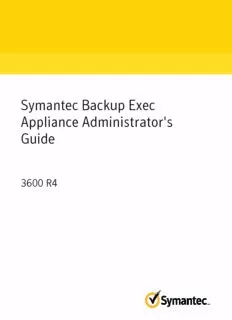Table Of ContentSymantec Backup Exec
Appliance Administrator's
Guide
3600 R4
Documentationversion:3600R4
Legal Notice
Copyright©2015SymantecCorporation.Allrightsreserved.
Symantec,theSymantecLogo,theCheckmarkLogoaretrademarksorregisteredtrademarks
ofSymantecCorporationoritsaffiliatesintheU.S.andothercountries.Othernamesmay
betrademarksoftheirrespectiveowners.
ThisSymantecproductmaycontainthirdpartysoftwareforwhichSymantecisrequiredto
provideattributiontothethirdparty(“ThirdPartyPrograms”).SomeoftheThirdPartyPrograms
areavailableunderopensourceorfreesoftwarelicenses.TheLicenseAgreement
accompanyingtheSoftwaredoesnotalteranyrightsorobligationsyoumayhaveunderthose
opensourceorfreesoftwarelicenses.PleaseseetheThirdPartyLegalNoticeAppendixto
thisDocumentationorTPIPReadMeFileaccompanyingthisSymantecproductformore
informationontheThirdPartyPrograms.
Theproductdescribedinthisdocumentisdistributedunderlicensesrestrictingitsuse,copying,
distribution,anddecompilation/reverseengineering.Nopartofthisdocumentmaybe
reproducedinanyformbyanymeanswithoutpriorwrittenauthorizationofSymantec
Corporationanditslicensors,ifany.
THEDOCUMENTATIONISPROVIDED"ASIS"ANDALLEXPRESSORIMPLIED
CONDITIONS,REPRESENTATIONSANDWARRANTIES,INCLUDINGANYIMPLIED
WARRANTYOFMERCHANTABILITY,FITNESSFORAPARTICULARPURPOSEOR
NON-INFRINGEMENT,AREDISCLAIMED,EXCEPTTOTHEEXTENTTHATSUCH
DISCLAIMERSAREHELDTOBELEGALLYINVALID.SYMANTECCORPORATIONSHALL
NOTBELIABLEFORINCIDENTALORCONSEQUENTIALDAMAGESINCONNECTION
WITHTHEFURNISHING,PERFORMANCE,ORUSEOFTHISDOCUMENTATION.THE
INFORMATIONCONTAINEDINTHISDOCUMENTATIONISSUBJECTTOCHANGE
WITHOUTNOTICE.
TheLicensedSoftwareandDocumentationaredeemedtobecommercialcomputersoftware
asdefinedinFAR12.212andsubjecttorestrictedrightsasdefinedinFARSection52.227-19
"CommercialComputerSoftware-RestrictedRights"andDFARS227.7202,"Rightsin
CommercialComputerSoftwareorCommercialComputerSoftwareDocumentation",as
applicable,andanysuccessorregulations. Anyuse,modification,reproductionrelease,
performance,displayordisclosureoftheLicensedSoftwareandDocumentationbytheU.S.
GovernmentshallbesolelyinaccordancewiththetermsofthisAgreement.
SymantecCorporation
350EllisStreet
MountainView,CA94043
http://www.symantec.com
Technical Support
SymantecTechnicalSupportmaintainssupportcentersglobally.TechnicalSupport’s
primaryroleistorespondtospecificqueriesaboutproductfeaturesandfunctionality.
TheTechnicalSupportgroupalsocreatescontentforouronlineKnowledgeBase.
TheTechnicalSupportgroupworkscollaborativelywiththeotherfunctionalareas
withinSymantectoansweryourquestionsinatimelyfashion.Forexample,the
TechnicalSupportgroupworkswithProductEngineeringandSymantecSecurity
Responsetoprovidealertingservicesandvirusdefinitionupdates.
Symantec’ssupportofferingsincludethefollowing:
■ Arangeofsupportoptionsthatgiveyoutheflexibilitytoselecttherightamount
ofserviceforanysizeorganization
■ Telephoneand/orWeb-basedsupportthatprovidesrapidresponseand
up-to-the-minuteinformation
■ Upgradeassurancethatdeliverssoftwareupgrades
■ Globalsupportpurchasedonaregionalbusinesshoursor24hoursaday,7
daysaweekbasis
■ PremiumserviceofferingsthatincludeAccountManagementServices
ForinformationaboutSymantec’ssupportofferings,youcanvisitourwebsiteat
thefollowingURL:
www.symantec.com/business/support/
Allsupportserviceswillbedeliveredinaccordancewithyoursupportagreement
andthethen-currententerprisetechnicalsupportpolicy.
Contacting Technical Support
CustomerswithacurrentsupportagreementmayaccessTechnicalSupport
informationatthefollowingURL:
www.symantec.com/business/support/
BeforecontactingTechnicalSupport,makesureyouhavesatisfiedthesystem
requirementsthatarelistedinyourproductdocumentation.Also,youshouldbeat
thecomputeronwhichtheproblemoccurred,incaseitisnecessarytoreplicate
theproblem.
WhenyoucontactTechnicalSupport,pleasehavethefollowinginformation
available:
■ Productreleaselevel
■ Hardwareinformation
■ Availablememory,diskspace,andNICinformation
■ Operatingsystem
■ Versionandpatchlevel
■ Networktopology
■ Router,gateway,andIPaddressinformation
■ Problemdescription:
■ Errormessagesandlogfiles
■ TroubleshootingthatwasperformedbeforecontactingSymantec
■ Recentsoftwareconfigurationchangesandnetworkchanges
Licensing and registration
IfyourSymantecproductrequiresregistrationoralicensekey,accessourtechnical
supportWebpageatthefollowingURL:
www.symantec.com/business/support/
Customer service
CustomerserviceinformationisavailableatthefollowingURL:
www.symantec.com/business/support/
CustomerServiceisavailabletoassistwithnon-technicalquestions,suchasthe
followingtypesofissues:
■ Questionsregardingproductlicensingorserialization
■ Productregistrationupdates,suchasaddressornamechanges
■ Generalproductinformation(features,languageavailability,localdealers)
■ Latestinformationaboutproductupdatesandupgrades
■ Informationaboutupgradeassuranceandsupportcontracts
■ InformationabouttheSymantecBuyingPrograms
■ AdviceaboutSymantec'stechnicalsupportoptions
■ Nontechnicalpresalesquestions
■ IssuesthatarerelatedtoCD-ROMs,DVDs,ormanuals
Support agreement resources
IfyouwanttocontactSymantecregardinganexistingsupportagreement,please
contactthesupportagreementadministrationteamforyourregionasfollows:
Asia-PacificandJapan customercare_apac@symantec.com
Europe,Middle-East,andAfrica semea@symantec.com
NorthAmericaandLatinAmerica supportsolutions@symantec.com
Contents
Technical Support
............................................................................................... 4
Chapter 1 Introducing the Backup Exec appliance
......................... 11
ComponentsandfeaturesoftheSymantecBackupExec
appliance.............................................................................. 11
SystemrequirementsfortheBackupExecappliance........................... 12
BackupExecappliancesoftwarebundles.......................................... 13
ConnectingtotheBackupExecappliance......................................... 14
Chapter 2 Hardware components of the Backup Exec 3600
R4 Appliance
.................................................................. 16
BackupExec3600R4Appliancefrontpanel...................................... 16
BackupExec3600R4Appliancerearpanelcomponents..................... 17
BackupExec3600R4applianceports.............................................. 19
BackupExec3600R4Appliancediskandstoragesubsystem............... 20
BackupExec3600R4ApplianceLEDstatuslights..............................21
Chapter 3 Configuring the Backup Exec appliance
......................... 25
BackupExecapplianceconfigurationrequirements............................. 25
ConfiguringtheBackupExecappliance............................................ 26
Locatingthedefaultappliancehostnameandusingittoaccess
andconfiguretheBackupExecappliance............................. 28
InstallingtheBackupExecappliancemountrailsandmounting
theapplianceinarack.......................................................29
ConnectingtotheBackupExecapplianceforthefirsttimeand
verifyingthefactorytestresults........................................... 32
PerformingtheinitialconfigurationoftheBackupExec
appliance........................................................................ 38
UpdatingtheBackupExecappliancesoftwareandhardware
firmware ......................................................................... 43
StartingBackupExecfromtheBackupExecappliance.................. 45
ShuttingdowntheBackupExecappliance...................................47
Contents 8
Chapter 4 ModifyingtheBackupExecapplianceconfiguration
settings
............................................................................ 48
ChangingthepasswordfortheBackupExecappliance........................ 49
JoiningtheappliancetoadomainfromthewebUI.............................. 50
Domainnamesuffixguidelines.................................................. 51
Removingtheappliancefromadomain............................................ 51
ConfiguringaDNSserverfortheBackupExecappliancebyusinga
static IP address .................................................................... 52
ConfiguringaproxyserverfortheBackupExecappliance.................... 53
SelectingalanguagetousewiththeBackupExecAdministration
Console ............................................................................... 53
Settingtheappliancelocation......................................................... 53
Settingthedateandtimeformatsfortheappliance............................. 54
TeamingBackupExecapplianceEthernetports..................................54
DeterminingtheBackupExecappliancesoftwareversion
information............................................................................ 58
AboutaddingtheBackupExecappliancetoanexistingBackupExec
environment .......................................................................... 58
Chapter 5 Monitoring Backup Exec appliance operations
............ 59
MonitoringthestatusoftheBackupExecappliancehardware
components .......................................................................... 59
MonitoringBackupExecjobsfromtheBackupExecapplianceweb
UI........................................................................................60
ViewingBackupExecalertsfromtheappliancewebUI........................ 60
ClearingBackupExecalertsfromtheappliancewebUI....................... 61
SecuringtheBackupExecApplianceusingtheSymantecDataCenter
SecurityAgent(ServerAdvancedversion)................................... 62
Chapter 6 Using external storage devices with the Backup
Exec appliance
............................................................... 64
TypesofexternalstoragedevicestousewiththeBackupExec
appliance.............................................................................. 64
ConnectingatapedevicetotheBackupExecappliance...................... 65
Contents 9
Chapter 7 Managing the Backup Exec appliance remotely
using PowerShell
........................................................... 68
UsingtheWindowsPowerShellcommandlineinterfacewiththeBackup
Exec appliance ...................................................................... 68
EnablingaremotePowerShellconnectionbetweentheapplianceand
a remote computer ................................................................. 69
PowerShellcommands.................................................................. 70
Chapter 8 Removing and replacing Backup Exec appliance
replaceable components
............................................. 79
Customer-replaceablecomponentsintheBackupExec
appliance.............................................................................. 79
HowSymantecdetectsBackupExecapplianceissues.........................80
ReplacingasingleBackupExecappliancediskdrive...........................82
RemovingaBackupExecappliancediskdrivecarriage....................... 82
ReplacingaBackupExecappliancediskdrivemodule........................ 83
RemovingaBackupExecappliancepowersupplymodule................... 84
ReplacingaBackupExecappliancepowersupplymodule................... 85
ReplacingBackupExecappliancehardware...................................... 85
Chapter 9 ResettingtheBackupExecappliancefactoryimage
and settings
.................................................................... 86
ResettingtheBackupExecappliancefactoryimageandthefactory
settingsbyusingthePowerShellcommand-lineinterface............... 86
ResettingtheBackupExecappliancefactoryimageandfactorysettings
byusingtheUSBkey.............................................................. 87
Chapter 10 Disaster recovery
................................................................ 90
Pre-disasterrecoverycomponents................................................... 90
BackinguptheBackupExecappliancededuplicationdiskstorage
deviceusingascheduledBackupExecjob.................................. 91
PreparingfordisasterrecoverywiththePowerShellcommand-line
interface ............................................................................... 91
RecoveringtheBackupExecappliancewithareplacementappliance
afteradisasteroccurs............................................................. 92
RecoveringtheBackupExecappliancewhenmultiplediskdrives
fail....................................................................................... 95
Howtocompletedisasterrecoveryforappliancesthatareconfigured
foruseinaCentralAdminServerOptionenvironment..................100
Contents 10
Chapter 11 Troubleshooting
................................................................. 102
TroubleshootingtheBackupExecappliance.................................... 102
TroubleshootingBackupExecAppliancefanandpowersupply
issues ................................................................................ 104
TroubleshootingBackupExecAppliancediskandRAIDgroup
failures ............................................................................... 105
TroubleshootinggeneralBackupExecapplianceissues..................... 108
HowtoenabletheBackupExecapplianceRemoteManagement
featureintheBIOSsetup....................................................... 112
Appendix A TechnicalspecificationsfortheBackupExec3600
R4 Appliance
................................................................ 114
TechnicalspecificationsfortheBackupExec3600R4Appliance.......... 114
Appendix B Certification and compliance information for
Backup Exec appliances
............................................. 117
BackupExecappliancesafetyandEMCstandardscompliance............117
BackupExecappliancesafetyandEMCstandardscompliance-
country specific .................................................................... 119
IndustrystandardscomplianceforBackupExecappliances................ 120
BackupExecappliancecertifications.............................................. 120
FCCinformationforBackupExecappliances................................... 122
Index
................................................................................................................... 123
Description:Locating the default appliance host name and using it to access and configure the Backup Exec appliance .. 28. Installing the Backup