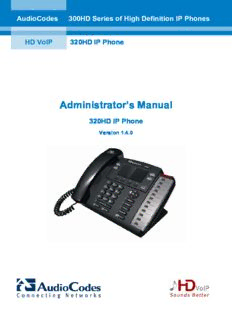Table Of ContentAudioCodes 300HD Series of High Definition IP Phones
HD VoIP 320HD IP Phone
Administrator’s Manual
320HD IP Phone
Version 1.4.0
Administrator's Manual Contents
Table of Contents
1 Introduction ............................................................................................................... 11
2 LCD-based Management ........................................................................................... 13
2.1 Accessing the Administration Menu .................................................................................1 3
2.2 Defining LAN Network .....................................................................................................1 4
2.3 Defining SIP Accounts .....................................................................................................1 6
2.4 Viewing Network Status ...................................................................................................1 7
2.5 Viewing Software Version ................................................................................................1 8
2.6 Restoring Default Settings ...............................................................................................1 9
2.7 Restarting Phone .............................................................................................................2 0
3 Web-based Management .......................................................................................... 21
3.1 Accessing Web Interface .................................................................................................2 1
3.2 Getting Started with the Web ...........................................................................................2 2
3.3 Quick Setup ..................................................................................................................... 23
3.4 Changing LCD Display Language ...................................................................................2 4
3.5 Configuring Speed Dials ..................................................................................................2 5
3.6 Configuring Tones ...........................................................................................................2 6
3.6.1 Selecting Region for Call Progress Tones ......................................................................... 26
3.6.2 Loading Ring Tones ........................................................................................................... 27
3.7 Configuring LAN Interface ...............................................................................................2 8
3.8 VoIP Settings ................................................................................................................... 29
3.8.1 Configuring SIP .................................................................................................................. 29
3.8.2 Configuring Dialing ............................................................................................................. 32
3.8.3 Configuring Media Streaming ............................................................................................ 34
3.8.4 Configuring Voice ............................................................................................................... 35
3.8.5 Configuring Lines ............................................................................................................... 36
3.8.6 Configuring Supplementary Services ................................................................................ 37
3.8.7 Configuring Volume Levels ................................................................................................ 39
3.9 Configuring Date and Time ..............................................................................................4 1
3.10 Firmware and Configuration Management ......................................................................4 3
3.10.1 Configuring Automatic Update of Firmware and Configuration File .................................. 43
3.10.2 Updating (Manually) Configuration File ............................................................................. 45
3.10.3 Recovering Firmware ......................................................................................................... 46
3.11 Changing Login Username and Password ......................................................................4 7
3.12 Restoring Phone Defaults ................................................................................................4 8
3.13 Restarting Phone .............................................................................................................4 8
3.14 Configuring TR-069 Management ...................................................................................4 9
3.15 Viewing Status Information ..............................................................................................5 0
3.15.1 Viewing LAN Information ................................................................................................... 50
3.15.2 Viewing Call History ........................................................................................................... 50
3.15.3 Viewing Phone’s Version Number ..................................................................................... 51
3.16 Diagnostics ...................................................................................................................... 52
3.16.1 Configuring System Logging .............................................................................................. 52
3.16.2 Configuring Packet Recording ........................................................................................... 53
Version 1.4 3 July 2010
320HD IP Phone
4 Configuration File-based Management ................................................................... 55
4.1 Overview .......................................................................................................................... 55
4.1.1 File Syntax ......................................................................................................................... 55
4.1.2 Linking Additional Files using “Include” ............................................................................. 55
4.2 Configuration File Parameters .........................................................................................5 7
4.2.1 System Parameters ........................................................................................................... 57
4.2.1.1 General Parameters ........................................................................................... 57
4.2.1.2 Username and Password Parameters ............................................................... 57
4.2.1.3 System Logging (Syslog) Parameters ................................................................ 58
4.2.1.4 Daylight Saving Time Parameters ...................................................................... 59
4.2.1.5 Network Time Protocol (NTP) Server ................................................................. 60
4.2.2 LAN Parameters ................................................................................................................ 61
4.2.3 Provisioning Parameters .................................................................................................... 62
4.2.4 TR-069 Management Parameters ..................................................................................... 65
4.2.5 VoIP Parameters ................................................................................................................ 66
4.2.5.1 Line Parameters ................................................................................................. 66
4.2.5.2 Gain Parameters ................................................................................................ 67
4.2.5.2.1 General Parameters ......................................................................... 67
4.2.5.2.2 Hands-Free Gain Parameters .......................................................... 68
4.2.5.2.3 Handset Gain Parameters ................................................................ 69
4.2.5.2.4 Headset Gain Parameters ................................................................ 70
4.2.5.2.5 Automatic Gain Control (AGC) Parameters ..................................... 71
4.2.5.3 Codec Parameters.............................................................................................. 72
4.2.5.4 Media Streaming Parameters ............................................................................. 73
4.2.5.5 SIP Signaling Parameters .................................................................................. 73
4.2.5.5.1 General Parameters ......................................................................... 73
4.2.5.5.2 SIP Proxy and Registrar Parameters ............................................... 77
4.2.5.5.3 SIP Timers Parameters .................................................................... 80
4.2.5.5.4 SIP QoS Parameters ........................................................................ 81
4.2.5.6 Dialing Parameters ............................................................................................. 81
4.2.5.7 Voice Parameters ............................................................................................... 83
4.2.5.8 Supplementary Services Parameters ................................................................. 84
4.2.5.8.1 General Parameters ......................................................................... 84
4.2.5.8.2 Call Waiting Parameters ................................................................... 84
4.2.5.8.3 Call Forward Parameters.................................................................. 85
4.2.5.8.4 Do Not Disturb Parameters .............................................................. 85
4.2.5.8.5 Message Waiting Indication Parameters .......................................... 86
4.2.5.8.6 Busy Lamp Field (BLF) Parameters ................................................. 87
4.2.6 Regional Settings and Call Progress Tones Parameters .................................................. 88
4.2.7 Packet Recording (Debugging) Parameters ...................................................................... 90
4.2.8 LCD Display Parameters ................................................................................................... 90
4.3 Creating a Corporate Directory File .................................................................................9 1
4.4 Creating a Speed Dial File ...............................................................................................9 1
5 Application Server-Specific Configurations ........................................................... 93
5.1 Configuring BLF for BroadWorksTM..................................................................................9 3
5.2 Configuring BLF for Asterisk ............................................................................................9 5
6 Built-in Test Plan ....................................................................................................... 97
6.1 Test Preparation .............................................................................................................. 97
6.2 Keypad and Off-Hook/On-Hook Test ...............................................................................9 8
6.3 Green-Color LEDs Test .................................................................................................1 00
6.4 Red-Color LEDs Test .....................................................................................................1 00
6.5 Handset Test .................................................................................................................1 01
Administrator's Manual 4 Document #: LTRT-08107
Administrator's Manual Contents
6.6 Headset Test .................................................................................................................1 02
6.7 Speaker Test .................................................................................................................1 04
6.8 MAC Address and Serial Number Verification Test .......................................................1 06
7 Specifications .......................................................................................................... 107
Version 1.4 5 July 2010
320HD IP Phone
List of Figures
Figure 3-1: Phone’s URL in Web Browser ........................................................................................................ 21
Figure 3-2: Web Login Window ........................................................................................................................ 21
Figure 3-3: Main Areas of Web Interface.......................................................................................................... 22
Figure 3-4: Quick Setup Page .......................................................................................................................... 23
Figure 3-5: Language Page .............................................................................................................................. 24
Figure 3-6: Speed Dial Page ............................................................................................................................ 25
Figure 3-7: Tones Page .................................................................................................................................... 26
Figure 3-8: Tones Page .................................................................................................................................... 27
Figure 3-9: LAN Settings Page ......................................................................................................................... 28
Figure 3-10: Signaling Protocol Page ............................................................................................................... 29
Figure 3-11: Dialing Page ................................................................................................................................. 32
Figure 3-12: Media Streaming Page ................................................................................................................. 34
Figure 3-13: Voice Page ................................................................................................................................... 35
Figure 3-14: Line Settings Page ....................................................................................................................... 36
Figure 3-15: Services Page .............................................................................................................................. 37
Figure 3-16: Volume Settings Page .................................................................................................................. 39
Figure 3-17: Date and Time Page .................................................................................................................... 41
Figure 3-18: Automatic Update Page ............................................................................................................... 44
Figure 3-19: Configuration File Page ................................................................................................................ 45
Figure 3-20: Load New Configuration File ........................................................................................................ 45
Figure 3-21: System Authorization Page .......................................................................................................... 47
Figure 3-22: Restore Defaults Page ................................................................................................................. 48
Figure 3-23: Confirmation Box .......................................................................................................................... 48
Figure 3-24: Restart System Page ................................................................................................................... 48
Figure 3-25: Confirmation Box .......................................................................................................................... 48
Figure 3-26: TR-069 Page ................................................................................................................................ 49
Figure 3-27: Network Status Page ................................................................................................................... 50
Figure 3-28: Call History Page ......................................................................................................................... 50
Figure 3-29: System Information Page ............................................................................................................. 51
Figure 3-30: System Logging Page .................................................................................................................. 52
Figure 3-31: Recording Page ........................................................................................................................... 53
Figure 5-1: BLF Configuration for BroadWorks ................................................................................................ 93
Figure 5-2: BLF Configuration for Asterisk ....................................................................................................... 95
Figure 6-1: Keypad Test ................................................................................................................................... 98
Figure 6-2: Keypad Test – Off-Hook ................................................................................................................. 98
Figure 6-3: Keypad Test - Keys ........................................................................................................................ 99
Figure 6-4: Green LEDs On ............................................................................................................................ 100
Figure 6-5: Red LEDs Test ............................................................................................................................. 100
Figure 6-6: Handset Test ................................................................................................................................ 101
Figure 6-7: Handset Test - Recording ............................................................................................................ 101
Figure 6-8: Handset Test- Playing .................................................................................................................. 102
Figure 6-9: Headset Test ................................................................................................................................ 102
Figure 6-10: Headset Test - Recording .......................................................................................................... 103
Figure 6-11: Headset Test - Playing ............................................................................................................... 103
Figure 6-12: Speaker/Mic Test ....................................................................................................................... 104
Figure 6-13: Speaker/Mic Test– Recording .................................................................................................... 104
Figure 6-14: Speaker/Mic Test – Playing ....................................................................................................... 105
Figure 6-15: MAC Address and Serial Number Verification Test ................................................................... 106
Administrator's Manual 6 Document #: LTRT-08107
Administrator's Manual Contents
List of Tables
Table 3-1: Language Parameter Description ................................................................................................... 24
Table 3-2: Region CPT Parameter Description ................................................................................................ 26
Table 3-3: Ring Tone Parameter Description ................................................................................................... 27
Table 3-4: LAN Parameters Description ........................................................................................................... 28
Table 3-5: SIP Parameters Description ............................................................................................................ 30
Table 3-6: Dialing Parameters Description ....................................................................................................... 32
Table 3-7: Media Streaming Parameters Description ...................................................................................... 34
Table 3-8: Voice Parameters Description ......................................................................................................... 35
Table 3-9: Line Parameters Description ........................................................................................................... 36
Table 3-10: Supplementary Services Parameters Description ........................................................................ 38
Table 3-11: Volume Parameters Description ................................................................................................... 39
Table 3-12: Date and Time Parameters Description ........................................................................................ 41
Table 3-13: Automatic Provisioning Parameters Description ........................................................................... 44
Table 3-14: Login Username and Password Parameters Description ............................................................. 47
Table 3-15: TR-069 Parameters Description .................................................................................................... 49
Table 3-16: System Logging Parameters Description ...................................................................................... 52
Table 3-17: Packet Recording Parameters Description ................................................................................... 53
Table 4-1: General System Configuration File Parameters .............................................................................. 57
Table 4-2: Username and Password Configuration File Parameters ............................................................... 57
Table 4-3: Syslog Configuration File Parameters ............................................................................................. 58
Table 4-4: Daylight Saving Time Configuration File Parameters ..................................................................... 59
Table 4-5: Network Time Protocol (NTP) Server Configuration File Parameters ............................................. 60
Table 4-6: Network Configuration File Parameters .......................................................................................... 61
Table 4-7: Provisioning Configuration File Parameters .................................................................................... 62
Table 4-8: TR-069 Management Configuration File Parameters ..................................................................... 65
Table 4-9: Line Configuration File Parameters ................................................................................................. 66
Table 4-10: General Gain Configuration File Parameters ................................................................................ 67
Table 4-11: Hands-Free Gain Configuration File Parameters .......................................................................... 68
Table 4-12: Handset Gain Configuration File Parameters ............................................................................... 69
Table 4-13: Headset Gain Configuration File Parameters ............................................................................... 70
Table 4-14: AGC Configuration File Parameters .............................................................................................. 71
Table 4-15: Codec Configuration File Parameters ........................................................................................... 72
Table 4-16: Media Streaming Configuration File Parameters .......................................................................... 73
Table 4-17: SIP General Configuration File Parameters .................................................................................. 73
Table 4-18: SIP Proxy and Registrar Configuration File Parameters ............................................................... 77
Table 4-19: SIP Timers Configuration File Parameters .................................................................................... 80
Table 4-20: SIP QoS Configuration File Parameters ....................................................................................... 81
Table 4-21: Dialing Configuration File Parameters .......................................................................................... 81
Table 4-22: Voice Configuration File Parameters ............................................................................................ 83
Table 4-23: General Supplementary Services Configuration File Parameters ................................................ 84
Table 4-24: Call Waiting Configuration File Parameters .................................................................................. 84
Table 4-25: Call Forward Configuration File Parameters ................................................................................. 85
Table 4-26: Do Not Disturb Configuration File Parameters .............................................................................. 85
Table 4-27: Message Waiting Indication Configuration File Parameters ......................................................... 86
Table 4-28: Busy Lamp Field (BLF) Configuration File Parameters ................................................................ 87
Table 4-29: Regional Settings Configuration File Parameters ......................................................................... 88
Table 4-30: Packet recording Configuration File Parameters .......................................................................... 90
Table 4-31: LCD Display Configuration File Parameters ................................................................................. 90
Table 7-1: 320HD IP Phone Specifications .................................................................................................... 107
Version 1.4 7 July 2010
320HD IP Phone
Reader’s Notes
Administrator's Manual 8 Document #: LTRT-08107
Administrator's Manual Notices
Notice
This manual provides the system administrator a description for setting up and configuring the 320HD
IP Phone.
Information contained in this document is believed to be accurate and reliable at the time of printing.
However, due to ongoing product improvements and revisions, AudioCodes cannot guarantee
accuracy of printed material after the Date Published nor can it accept responsibility for errors or
omissions. Updates to this document and other documents can be viewed by registered customers at
http://www.audiocodes.com/downloads.
© Copyright 2010 AudioCodes Ltd. All rights reserved.
This document is subject to change without notice.
Date Published: July-27-2010
Trademarks
AudioCodes, AC, AudioCoded, Ardito, CTI2, CTI², CTI Squared, HD VoIP, HD VoIP Sounds
Better, InTouch, IPmedia, Mediant, MediaPack, NetCoder, Netrake, Nuera, Open Solutions
Network, OSN, Stretto, TrunkPack, VMAS, VoicePacketizer, VoIPerfect, VoIPerfectHD, What’s
Inside Matters, Your Gateway To VoIP and 3GX are trademarks or registered trademarks of
AudioCodes Limited. All other products or trademarks are property of their respective owners.
WEEE EU Directive
Pursuant to the WEEE EU Directive, electronic and electrical waste must not be disposed of with
unsorted waste. Please contact your local recycling authority for disposal of this product.
Customer Support
Customer technical support and service are provided by AudioCodes’ Distributors, Partners, and
Resellers from whom the product was purchased. For Customer support for products purchased
directly from AudioCodes, contact [email protected].
Abbreviations and Terminology
Each abbreviation, unless widely used, is spelled out in full when first used, and only Industry
standard terms are used throughout this manual. The symbol 0x indicates hexadecimal notation.
Version 1.4 9 July 2010
320HD IP Phone
Related Documentation
Document Name
300HD IP Phone Release Notes
320HD IP Phone Quick Guide
320HD IP Phone User’s Manual
Administrator's Manual 10 Document #: LTRT-08107
Description:This manual provides the system administrator a description for setting up and configuring the 320HD. IP Phone. Information contained in this