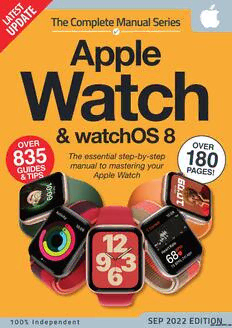Table Of ContentQk
SS The Sel EES METRE Series
<= & watchOS 8
835
UIDES
TIP
The essential step-by-step
manual to mastering your
Apple Watch —s ~
Want to master your iPhone?
Then don't miss our NEW iPhone & iOS
magazine on &s Readily now!
iPho Master in Ae and iOS 15 @)
, INDEPENDENT
Has Your
iPhone Been
A Hacked?
Dispelling the myth that the iPhone can't be
hacked. Learn How to say safe!
| iPhone ona Budget
| Can you really get the full iPhone user
| experience ona limited budget? Let's see!
| Packed with OVER
@
| alo );
| | ;
/ Top tips and guides
Do You Really Need How to Make 100% The Games That App
A VERT Free Calls Store Forgot
Sav e That Premiu! jum Talk Time
Rediscoverin: ing the my
nd L
ping ‘ou Safe Online?
Protecting Your Data? and Chat for Nothing} We Loved ai
Click our handy link to read now:
The STH EES EMTS Series
Welcome to the ultimate guide to Apple's
amazing smartwatch!
Your Apple Watch can do more than you think. You may have dipped
into its health and fitness capabilities, but have you explored all its
exercise and medical functions? You might have a favourite collection
of watch faces, but are you familiar with all the ways you can tailor
and customise them to your requirements? And you probably know
there are third-party apps you can download and install, but which
are the best and why?
Over the following pages, we take an in-depth look at Apple Watch,
its features and functions, its bundled apps and the best the App
Store has to offer. Our plain-English tutorials help you get the best
out of your amazing Apple wearable. With our help, you can use your
Apple Watch like a boss!
Contents
@ Watch - The Complete Manual
Welcome...
Are you getting the most from Apple’s amazing smartwatch? Are you
using it to its fullest, or just checking the time and tracking your exercise?
With @Watch - The Complete Manual, you can learn more about the
Apple Watch. For beginners, we take a look at the various models that are
currently on sale, show you what's where on your Apple Watch and take
you through the initial setup. There's an awesome selection of watch faces
available, and we show you how to customise and switch between them.
We also get to grips with the major features of the Apple Watch's operating
system, watchOS, such as Bedside Mode, Airplane Mode, QuickPath,
Scribble, Phone Calls and more.
When youre ready to take advantage of the amazing apps that run on
your Apple Watch, we bring you in-depth guides to the ones that come
bundled with your smartwatch, and also show you how to download and
install new ones. Some of the best third-party apps are covered, and there
are features on the best peripherals and third-party apps that are available.
If you're looking for advanced features, you've come to the right place.
Did you know you can unlock your Mac and your iPhone with Apple
Watch? Or take screenshots of the watch face? Or control your Home
gadgets? Or use it as a remote trigger for your iPhone's camera? We show
you how to do all this and more.
| lan Osborne
Editor
4 Apple Watch
Contents
An Introduction to the @Watch
8 @Watch in Numbers
10 Choosing Your @Watch
12 Series 7 @Watch Explained
14 What’s Where on Your @Watch
16 The History of @Watch and watchOS
22 Getting Started with @Watch
26 Updating watchOS on Your @Watch
28 @Watch Gestures and Buttons
30 Customising the @Watch Face
42 Wi-Fi and Bluetooth
44 The @Watch Control Centre ae
46 The Dock in watchOS
48 The @Watch’s Home Screen
50 Using the iPhone’s Watch App
56 Notifications on @Watch
58 Bedside Mode on @Watch
59 Airplane Mode on @Watch
60 Phone Calls on Your @Watch
62 The QuickPath and Scribble Features
64 Dictation on Your @Watch
65 Siri on Your @Watch
68 Settings on Your @Watch
yur Pre-Installed @Watch Apps
Messages on Your @Watch
Mail From Your Wrist
Enjoying Your Music
The @Watch’s Compass App
Contents eo 2
86 Podcasts and Audiobooks The Citymapper Watch App
88 Find Your Way with Maps Watching Watchsmith
92 Watching Your Calendar The Just Press Record App
94 Photos on @Watch Exercise with Strava
98 Here is the News iTranslate Converse Mit Ihre Klug Sehen
100 Watch the Weather Tune in to Tuneln Radio
101 Follow Stocks Shopping at Apple Store
102 Stopwatch, Alarm Timer and PCalc — Work it Out!
World Clock on @Watch OneFootball — Follow the Goals
104 = The @Watch Walkie-Talkie Identify Music with Shazam
106 Wallet and Apple Pay on @Watch 161 What3words — A Lifesaver?
108 The @Watch Sleep App
More Fun with Your @Watch
to do on Your @Watch
164 = Things You Didn’t Know Your @Watch Can Do
112 Sports and Fitness 170 Gadgets and Gear
118 Remote on @Watch 174 Games and Apps for @Watch
120 Record Voice Memos 178 = Problems and How to Solve Them
121 Take Screenshots on Your Watch 180 Glossary
122 Watch Camera Remote
124 ~~ Health and Wellbeing
130 = Controlling Home Gadgets
132 = Unlock Your Mac with @Watch
133 = Unlock Your iPhone with @Watch
136 Download and install Watch Apps
138 Using Facebook Messenger
140 ~— Nike Training Club
142 Cloud Battery
143 = Controlling Your Roku Device
144 ~~ Things for Getting Stuff Done
An Introduction
to the @Watch
Apple Watch newcomers, start here. If you’ve not yet bought
your watch, take a look at our guides to the current range
of Apple Watches, and a closer look at the current flagship
model, the Series 7. We look at the history of Apple Watch
and watchOS, how to set it up out of the box, the various
gestures you can use and customising the watch face. Watch
features such as the Dock and Control Centre and Home Screen
are explained, and there are tutorials on Dictation, Phone Calls,
Airplane Mode, Siri, Settings and more.
| a
A ‘Ys "On,
6 Apple Watch
@Watch in Numbers
The Apple Watch is an amazing piece of kit. It’s by far the
most popular wearable tech device in the world, and it
has revolutionised the smart watch field. Here are some
intriguing factoids about the amazing Apple Watch.
’ i SS
130 MILLION
The estimated sales of the Apple Watch to date.
9 10:09
12:00-1:30PM
Lunch with Ken
Tartine Bakery
72 3 &
If you have a first-
generation Apple
Watch (often referred
to as Series 0), this is
as far as you can go
own an Apple Watch The date the Apple with the watchOS
than own a Mac. Watch is first released. J operating system.
It’s been estimated
that by the end of
2022, more people will
1 |, watchOSs 6.3
| 03 Apple Inc.
122 MB
watchOS 6.3
Support for the
second generation
of Apple Watch,
Series 1 and 2, ended
with version 6.3 of
watchOSs.
$1 SYSTEM-ON-A-CHIP
This is the power
behind the first
generation of Apple
Watches. It’s made by
Apple itself.
a
<OnThisDay 10:09
fi i
i
ae time
watchOs 8.1
This is the current
release of watchOS. All
watches from System
3 and later can run
it. watchOS 8 has a
redesigned Photos app.
Apple Watch enclosures
are made from 100
percent recycled
aluminium, so it’s great
for the environment.
\ wane
Apple S7
This is the Apple
Silicon system ona
chip used in the Series
7 Apple Watch.
x pp
@aleles
Your
te
There are three models of Apple Watch ¢ ntly on sale. The latest release is the
Series 7, but you can also buy the Apple Watch SE or Series 3.
}
@Watch Series 7
Released: October 2021
Price from
41mm: £369/$399/429 €
45mm: £399/$429/459 €
Cellular models also available for
£100/$100/100 € extra,
You can choose from an aluminium, stainless
steel or titanium case, with a wide range of
straps available. For health and wellness there
are Blood Oxygen and ECG apps, and you're
sent notifications if your heart rate goes
too high or two low, or irregular rhythms
are detected. You can call an emergency
number directly from your watch, including
internationally, and it can detect if you've had
a fall or ambient noise levels are dangerously
high. Processing power is supplied by an
S7 system-on-a-chip. Other technology
includes haptic feedback - including on the
digital crown, an always-on altimeter and a
second-generation speaker and mic. There’s
a compass feature to help you find your way
around, and the watch is water resistant to up
to 50 metres.
Ideal for: Keep fit enthusiasts, swimmers and
those who like to keep their Apple Watch at
the cutting edge of wearable technology.
10 Apple Watch
The Series 7 has the best Retina screen ever found on an Apple Watch. It has a
resolution of 396 x 484 or 352 x 430 pixels, depending on the face size; and the
bezel is just 1.7mm. The display is always on, so you can see the time from any
angle, but becomes brighter when you lift your wrist to look at it.