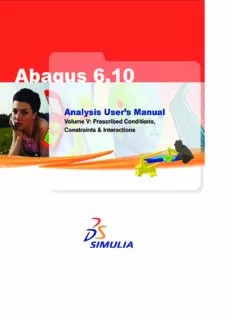Table Of ContentAbaqus Analysis User’s Manual
Abaqus Version6.10ID:
Printed on:
Abaqus Analysis
User’s Manual
Volume V
Abaqus Version6.10ID:
Printed on:
Legal Notices
CAUTION:ThisdocumentationisintendedforqualifieduserswhowillexercisesoundengineeringjudgmentandexpertiseintheuseoftheAbaqus
Software.TheAbaqusSoftwareisinherentlycomplex,andtheexamplesandproceduresinthisdocumentationarenotintendedtobeexhaustiveortoapply
toanyparticularsituation.Usersarecautionedtosatisfythemselvesastotheaccuracyandresultsoftheiranalyses.
DassaultSystèmesanditssubsidiaries,includingDassaultSystèmesSimuliaCorp.,shallnotberesponsiblefortheaccuracyorusefulnessofanyanalysis
performedusingtheAbaqusSoftwareortheprocedures,examples,orexplanationsinthisdocumentation.DassaultSystèmesanditssubsidiariesshallnot
beresponsiblefortheconsequencesofanyerrorsoromissionsthatmayappearinthisdocumentation.
TheAbaqusSoftwareisavailableonlyunderlicensefromDassaultSystèmesoritssubsidiaryandmaybeusedorreproducedonlyinaccordancewiththe
termsofsuchlicense.Thisdocumentationissubjecttothetermsandconditionsofeitherthesoftwarelicenseagreementsignedbytheparties,or,absent
suchanagreement,thethencurrentsoftwarelicenseagreementtowhichthedocumentationrelates.
Thisdocumentationandthesoftwaredescribedinthisdocumentationaresubjecttochangewithoutpriornotice.
NopartofthisdocumentationmaybereproducedordistributedinanyformwithoutpriorwrittenpermissionofDassaultSystèmesoritssubsidiary.
TheAbaqusSoftwareisaproductofDassaultSystèmesSimuliaCorp.,Providence,RI,USA.
©DassaultSystèmes,2010
Abaqus,the3DSlogo,SIMULIA,CATIA,andUnifiedFEAaretrademarksorregisteredtrademarksofDassaultSystèmesoritssubsidiariesintheUnited
Statesand/orothercountries.
Other company, product, and service names may be trademarks or service marks of their respective owners. For additional information
concerning trademarks, copyrights, and licenses, see the Legal Notices in the Abaqus 6.10 Release Notes and the notices at:
http://www.simulia.com/products/products_legal.html.
Abaqus Version6.10ID:
Printed on:
Locations
SIMULIAWorldwideHeadquarters RisingSunMills,166ValleyStreet,Providence,RI02909–2499,Tel:+14012764400,
Fax:+14012764408,[email protected]://www.simulia.com
SIMULIAEuropeanHeadquarters GaetanoMartinolaan95,P.O.Box1637,6201BPMaastricht,TheNetherlands,Tel:+31433566906,
Fax:+31433566908,[email protected]
TechnicalSupportCenters
UnitedStates Fremont,CA,Tel:+15107945891,[email protected]
WestLafayette,IN,Tel:+17654971373,[email protected]
Northville,MI,Tel:+12483494669,[email protected]
Woodbury,MN,Tel:+16124249044,[email protected]
Beachwood,OH,Tel:+12163781070,[email protected]
WestChester,OH,Tel:+15132751430,[email protected]
Warwick,RI,Tel:+14017393637,[email protected]
Lewisville,TX,Tel:+19722216500,[email protected]
Australia RichmondVIC,Tel:+61394212900,[email protected]
Austria Vienna,Tel:+43122707200,[email protected]
Benelux Huizen,TheNetherlands,Tel:+31355258424,[email protected]
Canada Toronto,ON,Tel:+14164022219,[email protected]
China Beijing,P.R.China,Tel:+861065362288,[email protected]
Shanghai,P.R.China,Tel:+862138568000,[email protected]
Czech&SlovakRepublics Synermas.r.o.,Psáry,Prague-West,Tel:+420603145769,[email protected]
Finland Vantaa,Tel:+358467122247,[email protected]
France VelizyVillacoublayCedex,Tel:+33161627272,[email protected]
Germany Aachen,Tel:+49241474010,[email protected]
Munich,Tel:+498954348770,[email protected]
Greece 3DimensionalDataSystems,Crete,Tel:+302821040012,[email protected]
India Chennai,TamilNadu,Tel:+914443443000,[email protected]
Israel ADCOM,Givataim,Tel:+97237325311,[email protected]
Italy LainateMI,Tel:+390239211211,[email protected]
Japan Tokyo,Tel:+81354426300,[email protected]
Osaka,Tel:+81648035020,[email protected]
Yokohama-shi,Kanagawa,Tel:+81454709381,[email protected]
Korea Mapo-Gu,Seoul,Tel:+8227856707/8,[email protected]
LatinAmerica PuertoMadero,BuenosAires,Tel:+541143128700,[email protected]
Malaysia WorleyParsonsAdvancedAnalysis,KualaLumpur,Tel:+60320399000,[email protected]
NewZealand MatrixAppliedComputingLtd.,Auckland,Tel:+6496231223,[email protected]
Poland BudSoftSp.zo.o.,Poznań,Tel:+48618508466,[email protected]
Russia,Belarus&Ukraine TESISLtd.,Moscow,Tel:+74956124422,[email protected]
Scandinavia Västerås,Sweden,Tel:+4621150870,[email protected]
Singapore WorleyParsonsAdvancedAnalysis,Singapore,Tel:+6567358444,[email protected]
SouthAfrica FiniteElementAnalysisServices(Pty)Ltd.,Parklands,Tel:+27215566462,[email protected]
Spain&Portugal PrincipiaIngenierosConsultores,S.A.,Madrid,Tel:+34912091482,[email protected]
Taiwan SimutechSolutionCorporation,Taipei,R.O.C.,Tel:+886225079550,[email protected]
Thailand WorleyParsonsAdvancedAnalysis,Singapore,Tel:+6567358444,[email protected]
Turkey A-ZtechLtd.,Istanbul,Tel:+902163618850,[email protected]
UnitedKingdom Warrington,Tel:+441925830900,[email protected]
Sevenoaks,Tel:+441732834930,[email protected]
Completecontactinformationisavailableathttp://www.simulia.com/locations/locations.html.
Abaqus Version6.10ID:
Printed on:
Preface
ThissectionlistsvariousresourcesthatareavailableforhelpwithusingAbaqusUnifiedFEAsoftware.
Support
Both technical engineering support (for problems with creating a model or performing an analysis) and
systemssupport(forinstallation,licensing,andhardware-relatedproblems)forAbaqusareofferedthrough
anetworkoflocalsupportoffices. RegionalcontactinformationislistedinthefrontofeachAbaqusmanual
andisaccessiblefromtheLocationspageatwww.simulia.com.
SIMULIA Online Support System
TheSIMULIAOnlineSupportSystem(SOSS)providesaknowledgedatabaseofSIMULIAAnswers. The
SIMULIAAnswersaresolutionstoquestionsthatwehavehadtoanswerorguidelinesonhowtouseAbaqus,
SIMULIASLM,Isight,andotherSIMULIAproducts. Youcanalsosubmitnewrequestsforsupportinthe
SOSS. All support incidents are tracked in the SOSS. If you are contacting us by means outside the SOSS
todiscussanexistingsupportproblemandyouknowtheincidentnumber,pleasementionitsothatwecan
consultthedatabasetoseewhatthelatestactionhasbeen.
TousetheSOSS,youneedtoregisterwiththesystem. VisittheMySupportpageatwww.simulia.com
to register.
Many questions about Abaqus can also be answered by visiting the Products page and the Support
page atwww.simulia.com.
Anonymous ftp site
To facilitate data transfer with SIMULIA, an anonymous ftp account is available on the computer
ftp.simulia.com. Loginasuseranonymous,andtypeyoure-mailaddressasyourpassword. Contactsupport
before placingfiles onthe site.
Training
All offices and representatives offer regularly scheduled public training classes. We also provide training
seminars at customer sites. All training classes and seminars include workshops to provide as much
practical experience with Abaqus as possible. For a schedule and descriptions of available classes, see
www.simulia.comorcallyourlocalofficeorrepresentative.
Feedback
WewelcomeanysuggestionsforimprovementstoAbaqussoftware,thesupportprogram,ordocumentation.
We will ensure that any enhancement requests you make are considered for future releases. If you wish to
makeasuggestionabouttheserviceorproducts,refertowww.simulia.com. Complaintsshouldbeaddressed
bycontactingyourlocalofficeorthroughwww.simulia.com byvisitingtheQuality Assurancesectionof
the Support page.
Abaqus Version6.10ID:
Printed on:
AbaqusVersion6.6ID:
Printed on:
CONTENTS
Contents
Volume I
PART I INTRODUCTION,SPATIALMODELING,ANDEXECUTION
1. Introduction
Introduction: general 1.1.1
Abaqus syntax and conventions
Inputsyntax rules 1.2.1
Conventions 1.2.2
Abaqus model definition
DefiningamodelinAbaqus 1.3.1
Parametric modeling
Parametric input 1.4.1
2. Spatial Modeling
Node definition
Node definition 2.1.1
Parametricshapevariation 2.1.2
Nodalthicknesses 2.1.3
Normaldefinitions atnodes 2.1.4
Transformedcoordinatesystems 2.1.5
Element definition
Elementdefinition 2.2.1
Elementfoundations 2.2.2
Definingreinforcement 2.2.3
Definingrebarasanelementproperty 2.2.4
Orientations 2.2.5
Surface definition
Surfaces: overview 2.3.1
Element-basedsurfacedefinition 2.3.2
Node-basedsurfacedefinition 2.3.3
Analyticalrigidsurfacedefinition 2.3.4
Euleriansurface definition 2.3.5
Operatingonsurfaces 2.3.6
v
Abaqus ID:usb-toc
Printed on: Wed March 17 -- 12:18:26 2010
CONTENTS
Rigid body definition
Rigidbody definition 2.4.1
Integrated outputsection definition
Integratedoutputsectiondefinition 2.5.1
Nonstructural mass definition
Nonstructuralmassdefinition 2.6.1
Distribution definition
Distribution definition 2.7.1
Display body definition
Displaybodydefinition 2.8.1
Assembly definition
Definingan assembly 2.9.1
Matrix definition
Defining matrices 2.10.1
3. Job Execution
Execution procedures: overview
ExecutionprocedureforAbaqus: overview 3.1.1
Execution procedures
Obtaining information 3.2.1
Abaqus/Standard,Abaqus/Explicit,andAbaqus/CFDexecution 3.2.2
Abaqus/CAEexecution 3.2.3
Abaqus/Viewerexecution 3.2.4
Python execution 3.2.5
Parametric studies 3.2.6
AbaqusHTMLdocumentation 3.2.7
Licensing utilities 3.2.8
ASCIItranslationofresults(.fil)files 3.2.9
Joiningresults (.fil)files 3.2.10
Queryingthekeyword/problem database 3.2.11
Fetchingsampleinputfiles 3.2.12
Makinguser-definedexecutablesandsubroutines 3.2.13
Inputfileandoutputdatabaseupgradeutility 3.2.14
Generatingoutputdatabasereports 3.2.15
Joiningoutputdatabase(.odb)filesfromrestartedanalyses 3.2.16
Combiningoutputfrom substructures 3.2.17
Combiningdatafrommultipleoutputdatabases 3.2.18
vi
Abaqus ID:usb-toc
Printed on: Wed March 17 -- 12:18:26 2010
CONTENTS
Networkoutputdatabasefileconnector 3.2.19
Fixedformatconversionutility 3.2.20
TranslatingNastranbulkdatafilestoAbaqusinputfiles 3.2.21
TranslatingAbaqusfilestoNastranbulkdatafiles 3.2.22
TranslatingANSYSinputfilestoAbaqusinputfiles 3.2.23
TranslatingPAM-CRASHinputfilestopartialAbaqusinputfiles 3.2.24
TranslatingRADIOSSinputfilestopartialAbaqusinputfiles 3.2.25
TranslatingAbaqusoutputdatabasefilestoNastranOutput2resultsfiles 3.2.26
ExchangingAbaqusdatawithZAERO 3.2.27
EncryptinganddecryptingAbaqusinputdata 3.2.28
Jobexecutioncontrol 3.2.29
Environment file settings
UsingtheAbaqusenvironmentsettings 3.3.1
Managing memory and diskresources
ManagingmemoryanddiskuseinAbaqus 3.4.1
Parallel execution
Parallelexecution: overview 3.5.1
ParallelexecutioninAbaqus/Standard 3.5.2
ParallelexecutioninAbaqus/Explicit 3.5.3
ParallelexecutioninAbaqus/CFD 3.5.4
File extension definitions
FileextensionsusedbyAbaqus 3.6.1
FORTRAN unit numbers
FORTRANunitnumbersusedbyAbaqus 3.7.1
PART II OUTPUT
4. Output
Output 4.1.1
Outputtothedataandresultsfiles 4.1.2
Outputtothe outputdatabase 4.1.3
Output variables
Abaqus/Standardoutputvariableidentifiers 4.2.1
Abaqus/Explicitoutputvariableidentifiers 4.2.2
Abaqus/CFDoutputvariableidentifiers 4.2.3
vii
Abaqus ID:usb-toc
Printed on: Wed March 17 -- 12:18:26 2010
Description:performed using the Abaqus Software or the procedures, examples, The Abaqus Software is a product of Dassault Systèmes Simulia Corp., . 91 209 1482,
[email protected]. Taiwan. Simutech Solution Corporation, Taipei,