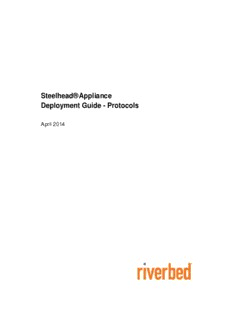Table Of ContentSteelhead®Appliance
Deployment Guide - Protocols
April 2014
© 2014 Riverbed Technology. All rights reserved.
Riverbed®, Cloud Steelhead®, Granite™, Interceptor®, RiOS®, Steelhead®, Think Fast®, Virtual Steelhead®, Whitewater®,
Mazu®, Cascade®, Shark®, AirPcap®, BlockStream™, SkipWare®, TurboCap®, WinPcap®, Wireshark®, TrafficScript®,
FlyScript™, WWOS™, and Stingray™ are trademarks or registered trademarks of Riverbed Technology, Inc. in the United States
and other countries. Riverbed and any Riverbed product or service name or logo used herein are trademarks of Riverbed
Technology. All other trademarks used herein belong to their respective owners. The trademarks and logos displayed herein
cannot be used without the prior written consent of Riverbed Technology or their respective owners.
Akamai® and the Akamai wave logo are registered trademarks of Akamai Technologies, Inc. SureRoute is a service mark of
Akamai. Apple and Mac are registered trademarks of Apple, Incorporated in the United States and in other countries. Cisco is a
registered trademark of Cisco Systems, Inc. and its affiliates in the United States and in other countries. EMC, Symmetrix, and
SRDF are registered trademarks of EMC Corporation and its affiliates in the United States and in other countries. IBM, iSeries, and
AS/400 are registered trademarks of IBM Corporation and its affiliates in the United States and in other countries. Juniper
Networks and Junos are registered trademarks of Juniper Networks, Incorporated in the United States and other countries. Linux
is a trademark of Linus Torvalds in the United States and in other countries. Microsoft, Windows, Vista, Outlook, and Internet
Explorer are trademarks or registered trademarks of Microsoft Corporation in the United States and in other countries. Oracle and
JInitiator are trademarks or registered trademarks of Oracle Corporation in the United States and in other countries. UNIX is a
registered trademark in the United States and in other countries, exclusively licensed through X/Open Company, Ltd. VMware,
ESX, ESXi are trademarks or registered trademarks of VMware, Incorporated in the United States and in other countries.
This product includes Windows Azure Linux Agent developed by the Microsoft Corporation (http://www.microsoft.com/).
Copyright 2012 Microsoft Corporation.
This product includes software developed by the University of California, Berkeley (and its contributors), EMC, and Comtech
AHA Corporation. This product is derived from the RSA Data Security, Inc. MD5 Message-Digest Algorithm.
NetApp Manageability Software Development Kit (NM SDK), including any third-party software available for review with such
SDK which can be found at http://communities.netapp.com/docs/DOC-1152, and are included in a NOTICES file included
within the downloaded files.
For a list of open source software (including libraries) used in the development of this software along with associated copyright
and license agreements, see the Riverbed Support site at https//support.riverbed.com.
This documentation is furnished “AS IS” and is subject to change without notice and should not be construed as a commitment
by Riverbed Technology. This documentation may not be copied, modified or distributed without the express authorization of
Riverbed Technology and may be used only in connection with Riverbed products and services. Use, duplication, reproduction,
release, modification, disclosure or transfer of this documentation is restricted in accordance with the Federal Acquisition
Regulations as applied to civilian agencies and the Defense Federal Acquisition Regulation Supplement as applied to military
agencies. This documentation qualifies as “commercial computer software documentation” and any use by the government shall
be governed solely by these terms. All other use is prohibited. Riverbed Technology assumes no responsibility or liability for any
errors or inaccuracies that may appear in this documentation.
Riverbed Technology
199 Fremont Street
San Francisco, CA 94105
Phone: 415.247.8800
Fax: 415.247.8801 Part Number
Web: http://www.riverbed.com 712-00127-04
Contents
Preface.........................................................................................................................................................1
About This Guide..........................................................................................................................................1
Audience..................................................................................................................................................2
Types of Steelhead Appliances.............................................................................................................2
Document Conventions.........................................................................................................................3
Additional Resources....................................................................................................................................3
Release Notes..........................................................................................................................................3
Riverbed Documentation and Support Knowledge Base.................................................................4
Online Documentation...........................................................................................................................4
Contacting Riverbed......................................................................................................................................4
Internet.....................................................................................................................................................4
Technical Support...................................................................................................................................4
Riverbed Professional Services.............................................................................................................4
Documentation........................................................................................................................................4
What Is New...................................................................................................................................................5
Chapter 1 - CIFS Optimization...................................................................................................................7
Overview of CIFS Protocol...........................................................................................................................8
CIFS File Locking and Oplocks............................................................................................................9
Safe Reading and Writing....................................................................................................................10
Security Signatures...............................................................................................................................11
Overview of SMB Versions 2, 2.1, 3, and 3.02...................................................................................11
More Information.................................................................................................................................12
RiOS CIFS Optimization Techniques........................................................................................................12
Chapter 2 - Microsoft Exchange Email Optimization............................................................................15
MAPI Client and Server Communication................................................................................................16
Auto-Discovery and MAPI Connections..........................................................................................17
RiOS MAPI Optimization...........................................................................................................................18
Encrypted MAPI Optimization..........................................................................................................19
MAPI Admission Control for Microsoft Outlook............................................................................21
MAPI Optimization with Steelhead Appliances in a Serial Cluster or a Parallel Deployment22
Steelhead Appliance Deployment Guide - Protocols iii
Contents
MAPI Optimization with Exchange Clusters...................................................................................22
Outlook Anywhere Optimization......................................................................................................23
Microsoft Exchange 2013 Optimization............................................................................................29
MAPI Destination Port Handling..............................................................................................................31
Chapter 3 - Signed SMB and Encrypted MAPI Optimization................................................................33
Windows Security Concepts......................................................................................................................34
Domain Relationships.................................................................................................................................35
Choosing an Authentication Mode for the Server-Side Steelhead Appliance....................................37
Transparent Versus Delegation Mode.......................................................................................................38
Overview of Configuring SMB Signing and Encrypted MAPI.............................................................40
SMB3 Optimization with Windows 8 Clients and Windows 2012 Server...........................................41
Joining a Steelhead Appliance to a Domain............................................................................................42
One-Way Trust Configuration............................................................................................................43
Enabling Kerberos in a Restricted Trust Environment....................................................................44
Configuring Constrained Delegation for Delegation Mode..................................................................45
Kerberos........................................................................................................................................................45
Overview of Kerberos..........................................................................................................................46
Optimization in a Native Kerberos Environment............................................................................48
Domain User with Replication Privileges.........................................................................................49
Configuring Traffic Optimization for HTTP (SharePoint),
Encrypted MAPI, and Signed SMB/SMB2/SMB3...........................................................................49
Configuring the Server-Side Steelhead Appliance
for Active Directory Integrated (Windows 2003/2008)........................................................................50
Best Practices for the Steelhead Appliance in a Secure Windows Deployment.................................51
Domain Authentication Scaling.................................................................................................................52
When to Use Domain Authentication Scaling..................................................................................52
General Improvements in RiOS v8.6.................................................................................................52
Domain Controller Load Balancing...................................................................................................53
Domain Health Check and Domain Authentication Automatic Configuration................................53
Domain Health Check..........................................................................................................................54
Domain Authentication Automatic Configuration.........................................................................58
Example Configurations.............................................................................................................................60
Single Domain.......................................................................................................................................60
Multiple Domains with Windows 7 Clients.....................................................................................61
Chapter 4 - HTTP Optimization................................................................................................................63
HTTP and Browser Behavior.....................................................................................................................64
Multiple TCP Connections and Pipelining.......................................................................................65
HTTP Authentication...........................................................................................................................66
Connection Jumping............................................................................................................................68
HTTP Proxy Servers.............................................................................................................................69
Configuring HTTP SSL Proxy Interception......................................................................................71
iv Steelhead Appliance Deployment Guide - Protocols
Contents
RiOS HTTP Optimization Techniques......................................................................................................73
Primary Content Optimization Methods..........................................................................................73
HTTP Vary Headers.............................................................................................................................75
Connection Pooling..............................................................................................................................76
HTTP Authentication Optimization.........................................................................................................76
HTTP Automatic Configuration................................................................................................................79
HTTP Settings for Common Applications...............................................................................................82
HTTP Optimization for SharePoint...........................................................................................................83
HTTP Optimization Module and Internet-Bound Traffic......................................................................84
Tuning Microsoft IIS Server........................................................................................................................85
Determining the Current Authentication Scheme on IIS................................................................85
Per-Connection or Per-Request NTLM Authentication..................................................................86
Per-Connection or Per-Request Kerberos Authentication..............................................................86
Changing the Authentication Scheme...............................................................................................87
Changing the Per-Connection/Per-Request NTLM Authentication Mode.................................87
Changing the Per-Connection/Per-Request Kerberos Authentication Mode.............................88
HTTP Authentication Settings............................................................................................................88
HTTP Optimization Module and Proxy Servers..............................................................................89
Determining the Effectiveness of the HTTP Optimization Module..............................................89
Info-Level Logging......................................................................................................................................90
Use Case........................................................................................................................................................90
Chapter 5 - Citrix ICA Optimization.........................................................................................................95
Overview of Citrix ICA...............................................................................................................................95
Citrix Version Support.........................................................................................................................96
Citrix ICA Traffic Optimization with Steelhead Appliances.................................................................96
Secure Citrix ICA Encryption....................................................................................................................97
Citrix Drive-Mapping Optimizations.......................................................................................................98
Citrix Multi-Stream ICA Traffic Optimization with Steelhead Appliances........................................99
Citrix Virtual Channels and Traffic Priorities.................................................................................100
Single-Stream and Multi-Stream ICA..............................................................................................100
QoS Classification for Citrix Traffic.........................................................................................................104
Reduction for Citrix Small Packet Real-Time Traffic............................................................................106
Citrix ICA Optimization Over SSL..........................................................................................................106
Chapter 6 - SMTP-Over-TLS Optimization............................................................................................109
Configuring Microsoft Exchange Servers for SMTP Over TLS...........................................................110
Configuring the Steelhead Appliance for TLS Over SSL.....................................................................112
Chapter 7 - FTP Optimization................................................................................................................115
Overview of FTP........................................................................................................................................115
Steelhead Appliance Deployment Guide - Protocols v
Contents
Active Mode........................................................................................................................................115
Passive Mode.......................................................................................................................................116
Configuring In-Path Rules........................................................................................................................117
Optimizing FTP...................................................................................................................................117
Passing through FTP..........................................................................................................................117
QoS Classification for the FTP Data Channel........................................................................................118
Active FTP Classification...................................................................................................................118
Passive FTP Classification.................................................................................................................118
FTP Optimization Considerations...........................................................................................................119
Steelhead Mobile FTP Considerations....................................................................................................120
Chapter 8 - Other Protocol Optimization..............................................................................................121
Oracle Forms Optimization......................................................................................................................121
Determining the Deployment Mode................................................................................................122
NFS Optimization......................................................................................................................................122
Implementing NFS Optimization.....................................................................................................123
Configuring IP Aliasing.....................................................................................................................124
Lotus Notes Optimization........................................................................................................................124
Optimizing Encrypted Lotus Notes.................................................................................................124
Chapter 9 - CIFS and HTTP Prepopulation...........................................................................................131
CIFS Prepopulation...................................................................................................................................131
Design Considerations.......................................................................................................................135
HTTP Prepopulation.................................................................................................................................137
Microsoft Silverlight, Apple HLS, and Adobe Flash.....................................................................138
Chapter 10 - SSL Deployments.............................................................................................................141
The Riverbed SSL Solution.......................................................................................................................141
Overview of SSL.........................................................................................................................................143
How Steelhead Appliances Terminate SSL.....................................................................................144
Configuring SSL on Steelhead Appliances............................................................................................146
SSL Required Components...............................................................................................................146
Setting Up a Simple SSL Deployment.............................................................................................148
Server SSL Optimization Proxy Certificate and Private Key Scenarios.....................................152
Steelhead Appliance Secure Peering Scenarios..............................................................................154
Deploying Secure Steelhead Appliance Peering............................................................................162
Advanced SSL Features............................................................................................................................163
Client Certificate Support..................................................................................................................164
Proxy Server Support.........................................................................................................................166
Mid-Session SSL Support..................................................................................................................166
Server Name Indication.....................................................................................................................166
Steelhead Mobile SSL High-Security Mode...........................................................................................167
vi Steelhead Appliance Deployment Guide - Protocols
Contents
Troubleshooting and Verification............................................................................................................168
Interacting with SSL-Enabled Web Servers............................................................................................169
Obtaining the Server Certificate and Private Key..........................................................................169
Generating Self-Signed Certificates.................................................................................................171
Chapter 11 - Configuring SCEP and Managing CRLs.........................................................................173
Using SCEP to Configure On-Demand and Automatic Re-Enrollment............................................173
Configuring On-Demand Enrollment.............................................................................................175
Configuring Automatic Re-Enrollment...........................................................................................175
Viewing SCEP Settings and Alarms.................................................................................................176
Managing Certificate Revocation Lists...................................................................................................177
Managing CRLs..................................................................................................................................179
Viewing CRL Alarm Status...............................................................................................................180
Appendix A - RiOS Version Compatibility with Domains and Domain Relationships.....................183
User Domain Is the Same as Server Domain—Delegation Mode.......................................................184
User Domain Is the Same as Server Domain—Transparent Mode.....................................................184
User Domain Is the Different from Server Domain (Bi-Directional)—Delegation Mode...............185
User Domain Is Different from Server Domain (Bi-Directional)—Transparent Mode....................185
Server-Side Steelhead Appliance is in a Different Domain to the Server with One-Way Trust.....186
Index........................................................................................................................................................187
Steelhead Appliance Deployment Guide - Protocols vii
Contents
viii Steelhead Appliance Deployment Guide - Protocols
Preface
Welcome to the Steelhead Appliance Deployment Guide - Protocols. Read this preface for an overview of the
information provided in this guide and contact information. This preface includes the following sections:
“About This Guide” on page1
“Additional Resources” on page3
“Contacting Riverbed” on page4
“What Is New” on page5
About This Guide
The Steelhead Appliance Deployment Guide - Protocols describes why and how to configure Riverbed
appliances with common protocols.
This guide includes information relevant to the following products:
Riverbed Optimization System (RiOS)
Riverbed Steelhead appliance (Steelhead appliance)
Riverbed Steelhead CX appliance (Steelhead CX)
Riverbed Steelhead EX appliance (Steelhead EX)
Riverbed Steelhead DX appliance (Steelhead DX)
Riverbed Virtual Steelhead (VSH)
Riverbed Cloud Steelhead (CSH)
Riverbed Central Management Console (CMC)
Riverbed Central Management Console Virtual Edition (CMC-VE)
Riverbed Steelhead Mobile software (Steelhead Mobile)
Riverbed Steelhead Mobile Controller appliance (Mobile Controller)
Riverbed Steelhead Mobile Client (Mobile Client)
Riverbed Interceptor appliance (Interceptor appliance)
Riverbed Virtual Services Platform (VSP)
Steelhead Appliance Deployment Guide - Protocols 1
Preface About This Guide
Riverbed Services Platform (RSP)
Riverbed Steelhead Cloud Accelerator software (SCA)
Audience
This guide is written for storage and network administrators familiar with administering and managing
WANs. You must be familiar with TCP, CIFS, Citrix, HTTP, Lotus Notes, MAPI, NFS, FTP, and SSL.
You must also be familiar with the following:
the Management Console. For details, see the Steelhead Appliance Management Console User’s Guide.
connecting to the RiOS CLI. For details, see the Riverbed Command-Line Interface Reference Manual.
the installation and configuration process for the Steelhead appliance. For details, see the Steelhead
Appliance Installation and Configuration Guide and the Virtual Steelhead Appliance Installation Guide.
the Interceptor appliance. For details, see Interceptor Appliance User’s Guide.
the CMC. For details, see Riverbed Central Management Console User’s Guide.
the Steelhead Mobile Controller. For details, see Steelhead Mobile Controller User’s Guide.
Types of Steelhead Appliances
The Steelhead appliance product line includes several types of devices. Most of the information in the
Steelhead Appliance Deployment Guide applies to the following appliances:
Steelhead appliance (xx50) - includes WAN optimization and Proxy File service (PFS). RSP is available
with an additional license. For details, see the Steelhead Appliance Management Console User’s Guide for
Steelhead appliance (xx50).
Steelhead CX (xx55) - is a WAN optimization-only device. Desktop models have two in-path
interfaces. For details, see the Steelhead Appliance Management Console User’s Guide for Steelhead CX
(xx55).
Steelhead EX (xx60) - includes WAN optimization and VSP. The Riverbed Granite product family,
which provides branch storage services, is available with an additional license. For details, see the
Steelhead Appliance Management Console User’s Guide for Steelhead EX (xx60).
Steelhead DX - addresses the demands of disaster recovery and data protection over WANs for data
center-to-data center, with up to 60-times acceleration of data replication workloads. For details, see
the Steelhead Appliance Management Console User’s Guide for Steelhead DX.
VSH - is a virtualized version of the Steelhead appliance that runs under VMware ESX/ESXi and the
Cisco Services-Ready Engine (SRE) platform. For details, see the Virtual Steelhead Appliance Installation
Guide.
CSH - is the Steelhead appliance for public cloud computing environments. You deploy the CSH
differently from the Steelhead appliance and the VSH. For details, see the Riverbed Cloud Services User’s
Guide.
Mobile Client - optimizes network traffic from remote users who are accessing the enterprise network
using any type of remote access (dial-up, broadband, wireless, and so on). For details, see the Steelhead
Mobile Controller User’s Guide.
Mobile Controller - provides management functionality for Mobile Clients. For details, see the
Steelhead Mobile Controller User’s Guide.
2 Steelhead Appliance Deployment Guide - Protocols
Description:Domain Health Check. Configuring SSL on Steelhead Appliances . Server SSL Optimization Proxy Certificate and Private Key Scenarios .